Content Studio Videos
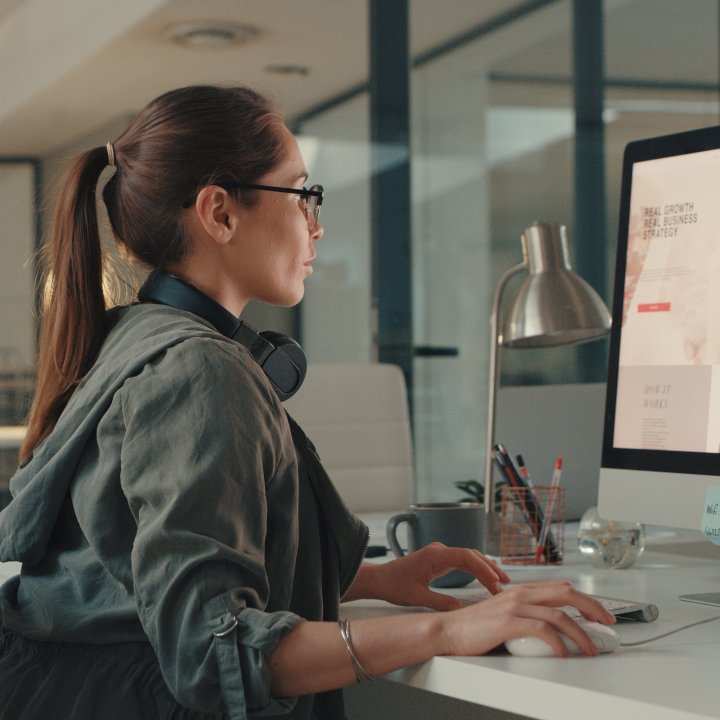
featureArticle.chapters
featureArticle.introduction
Learn the basics of Content Studio, Enonic's content authoring and management tool, in this series of useful tutorial videos.
Prelude
Overview
Not sure where to begin? See this video for a general tour of Content Studio, where you get familiar with the user interface and basic functionality.
Theory
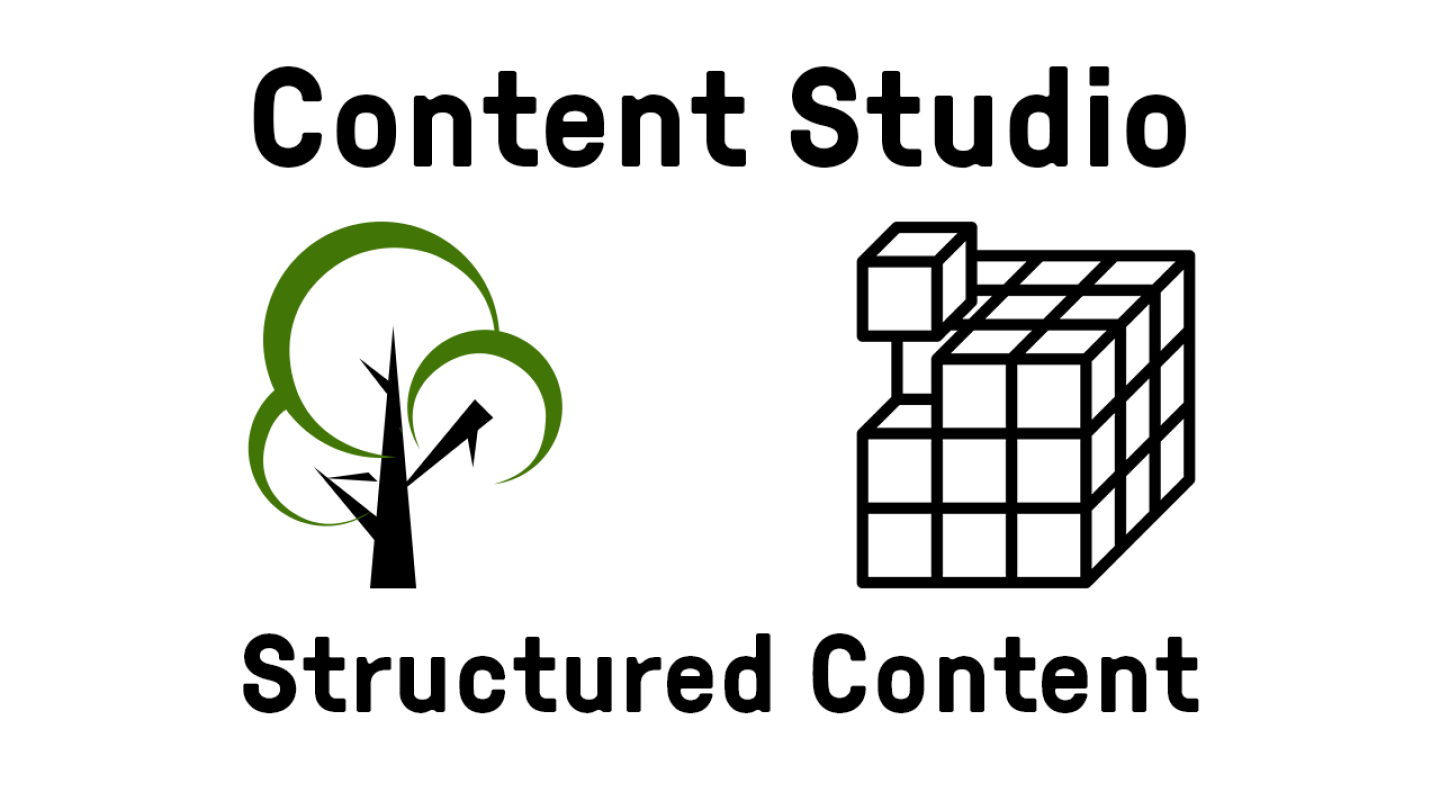
Want to really understand how Content Studio treats content? This short video explains the concepts of structured content and content types.
Content Management
The Basics
Eager to get started with content? Look no further. Here are the basics you need to know.
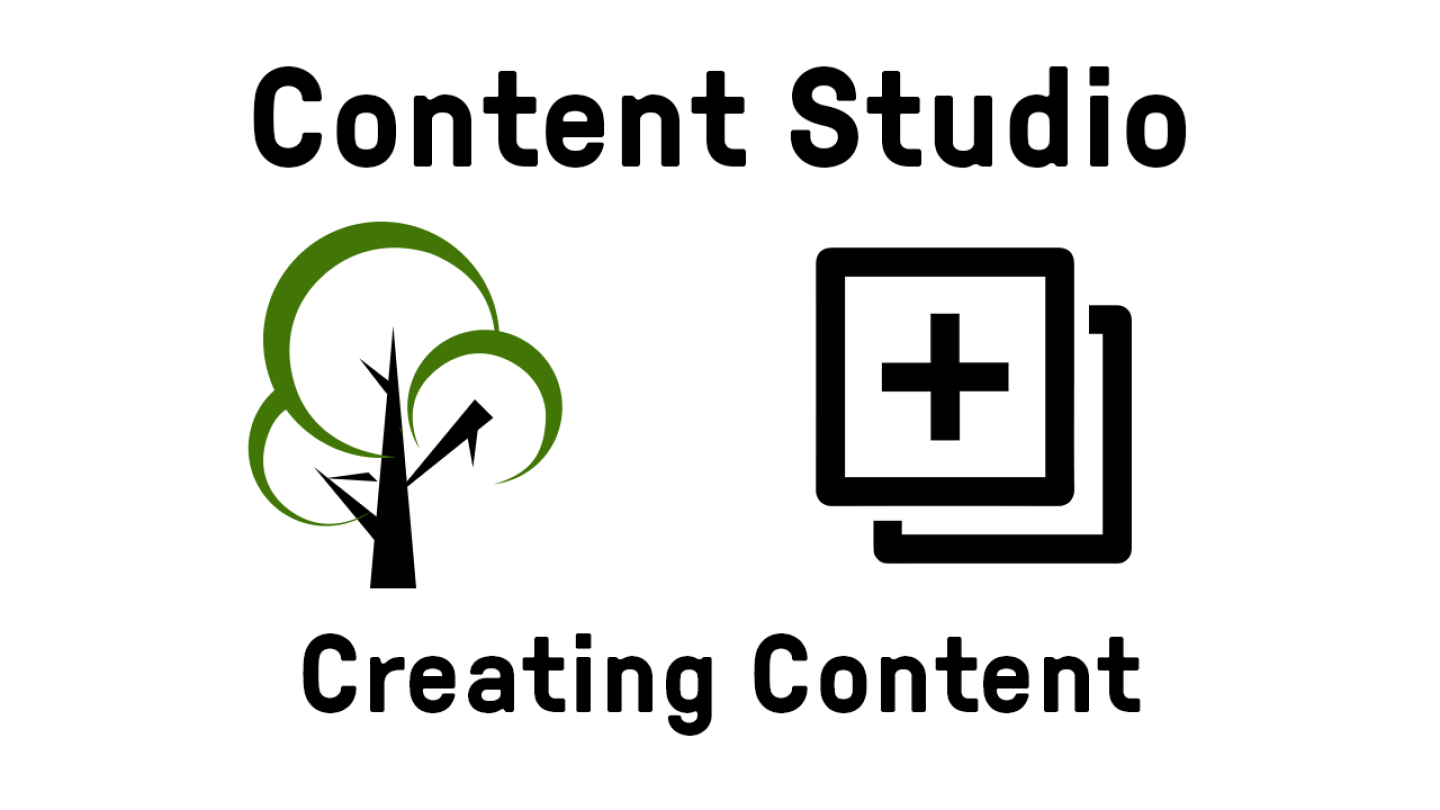
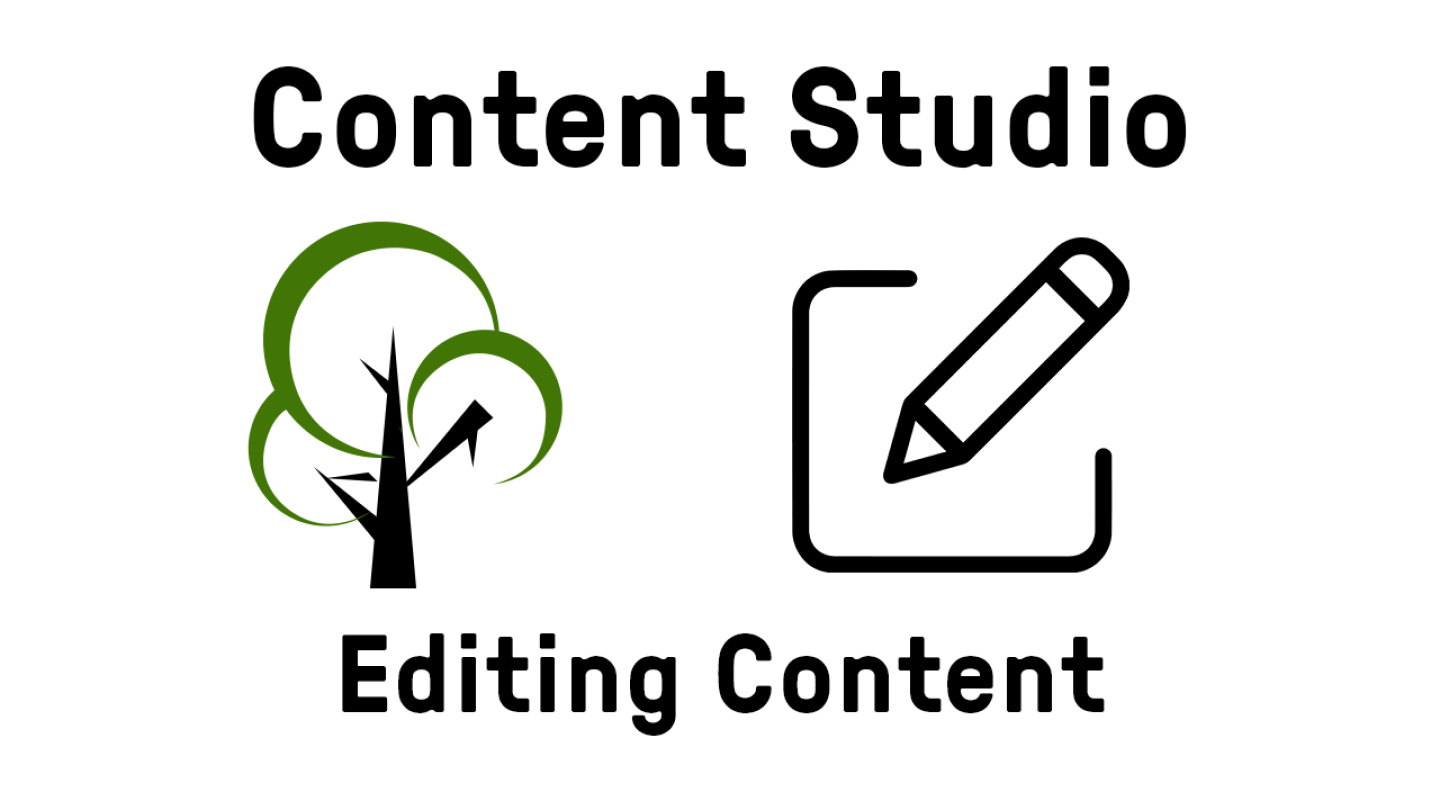
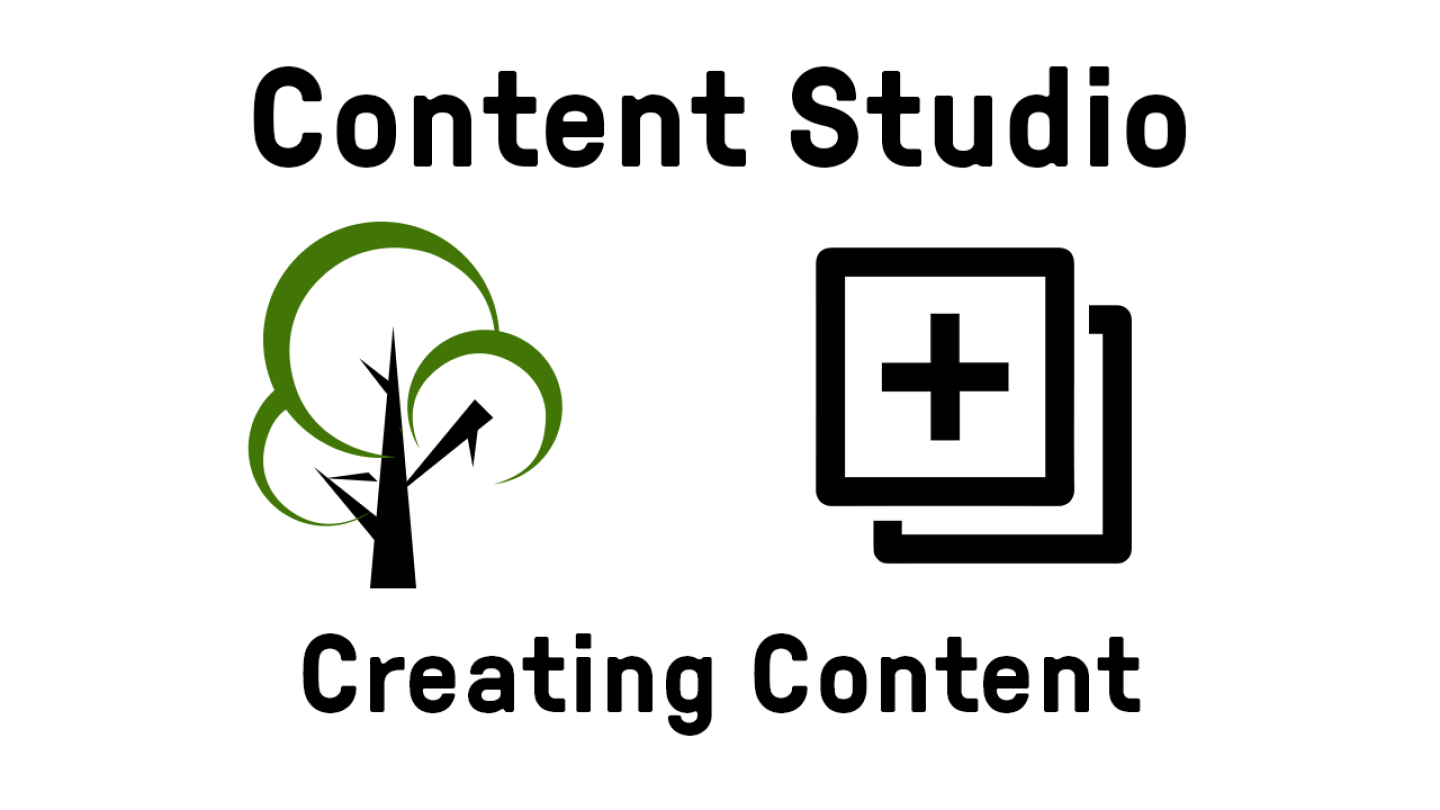
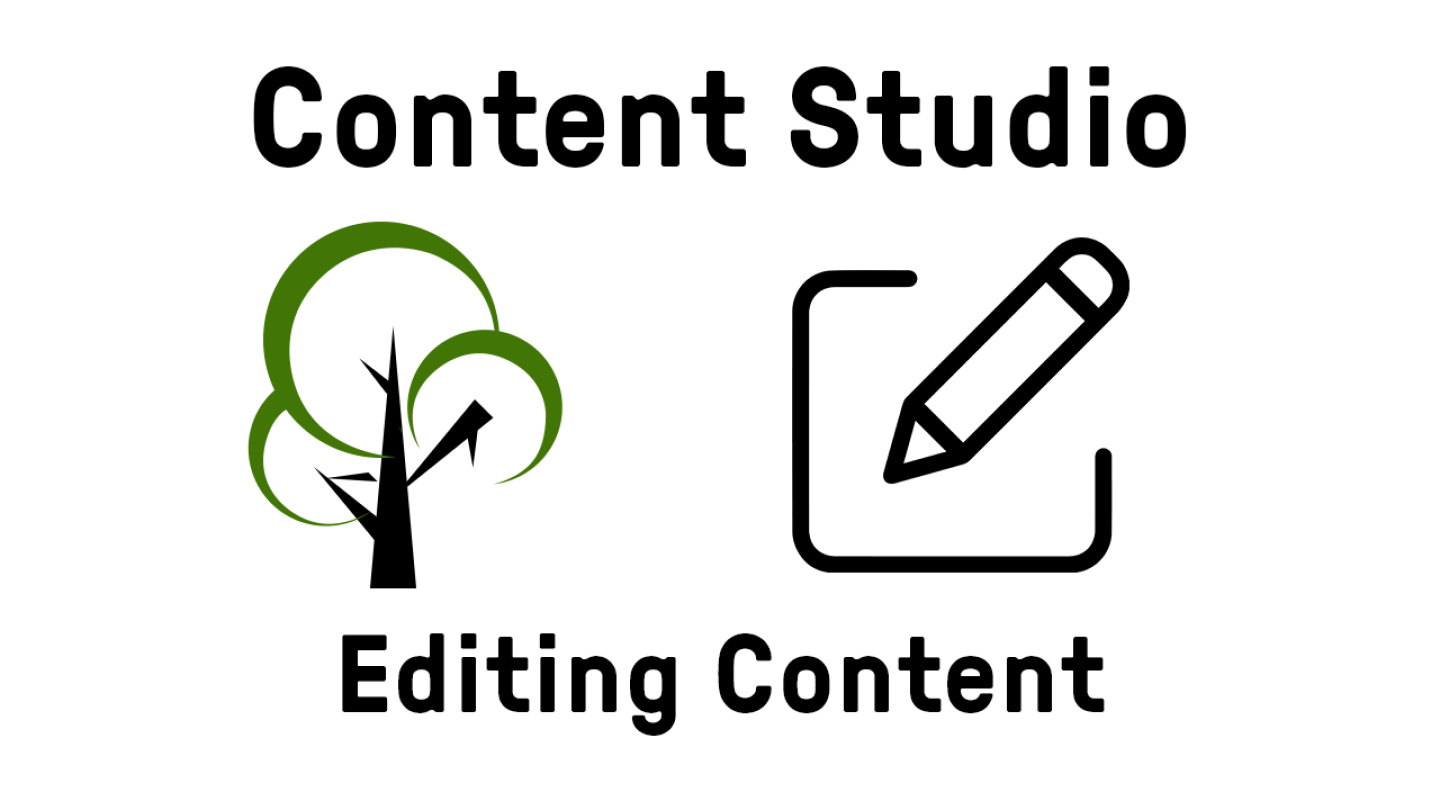
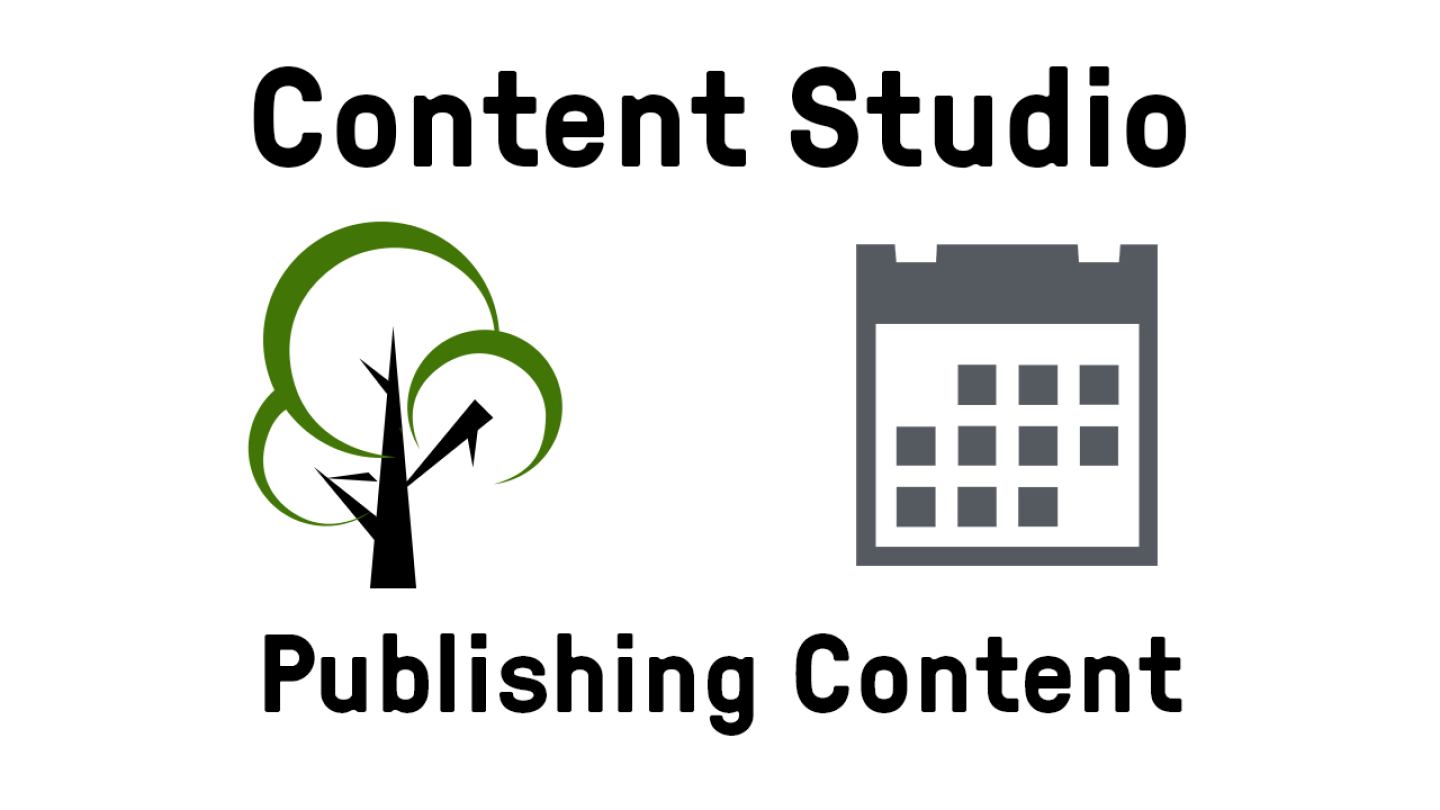
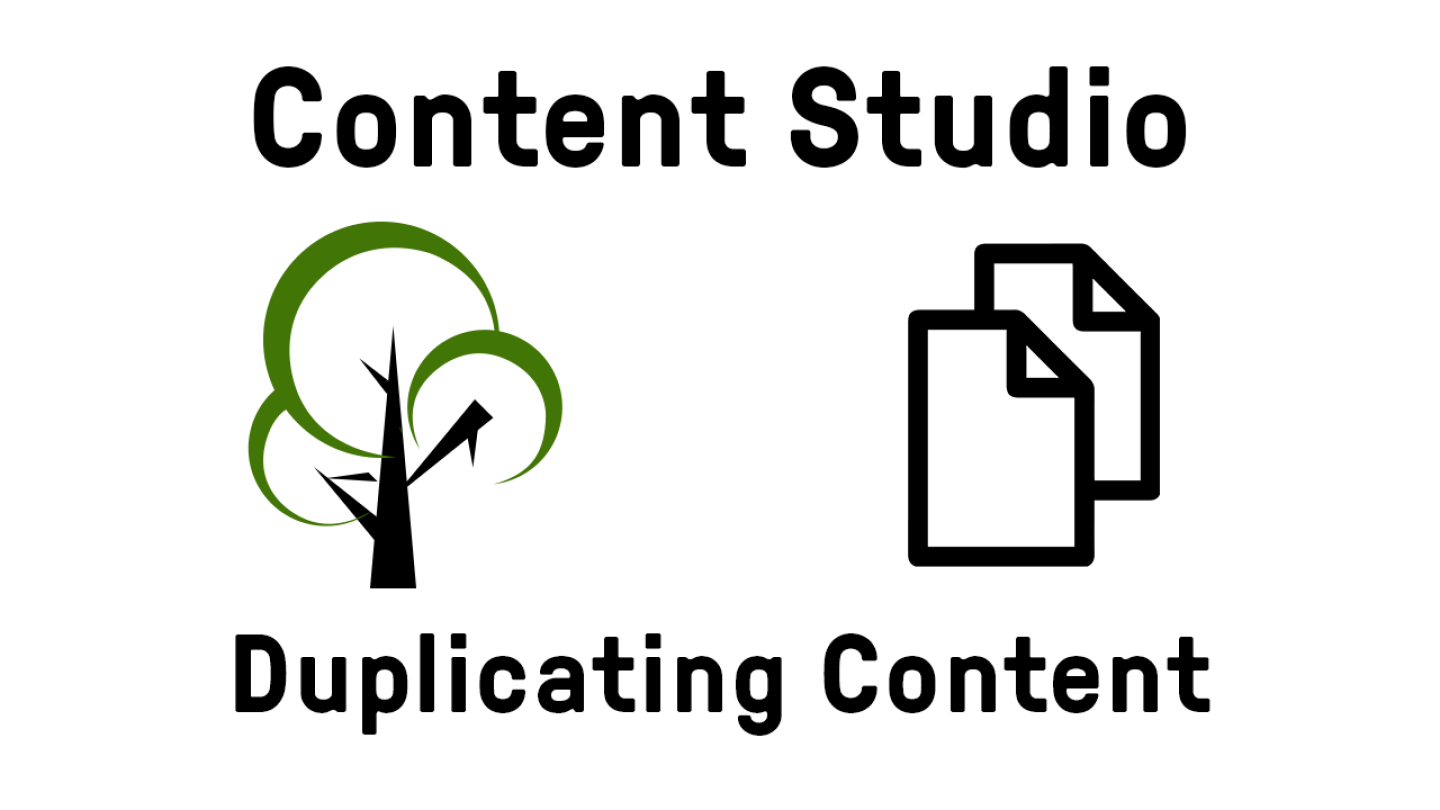


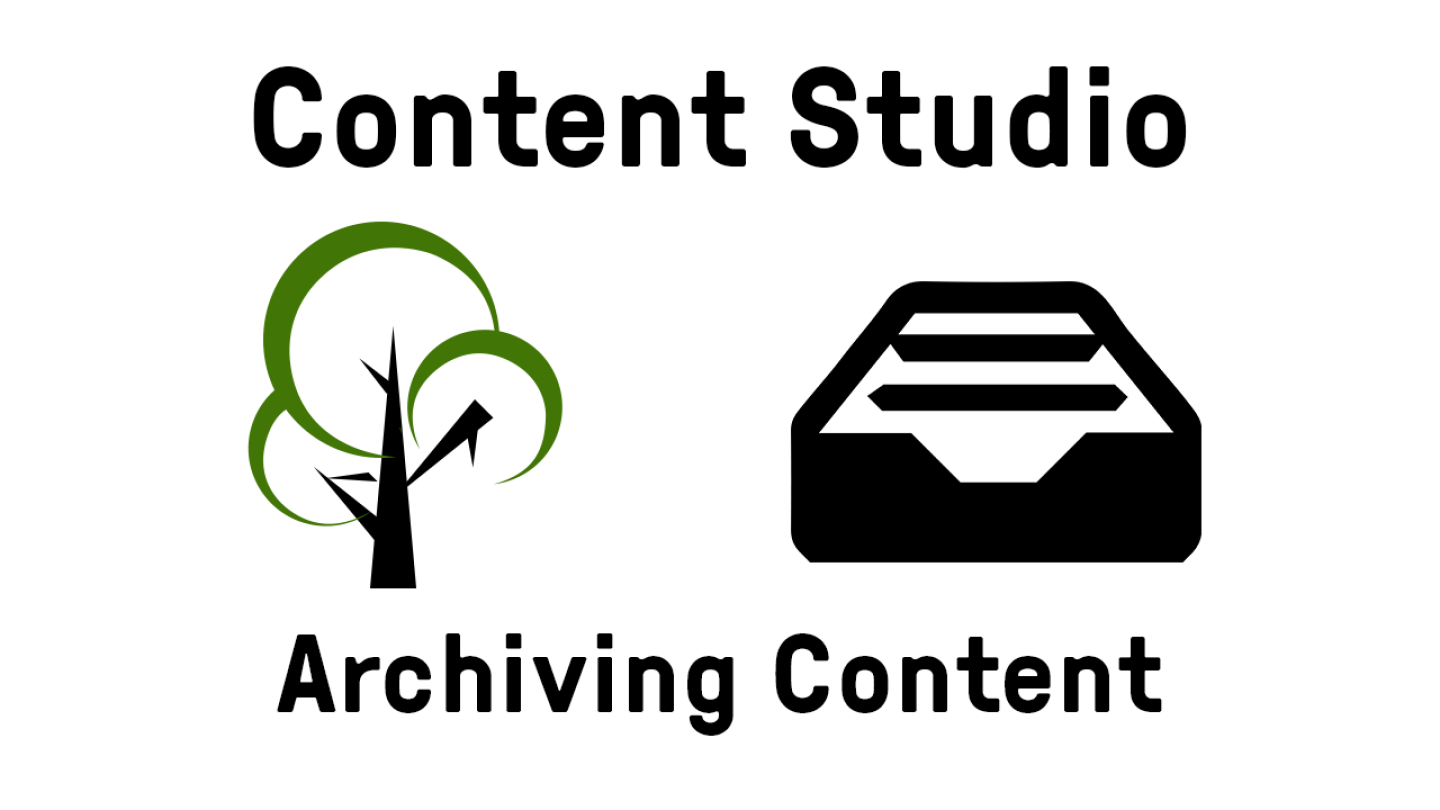
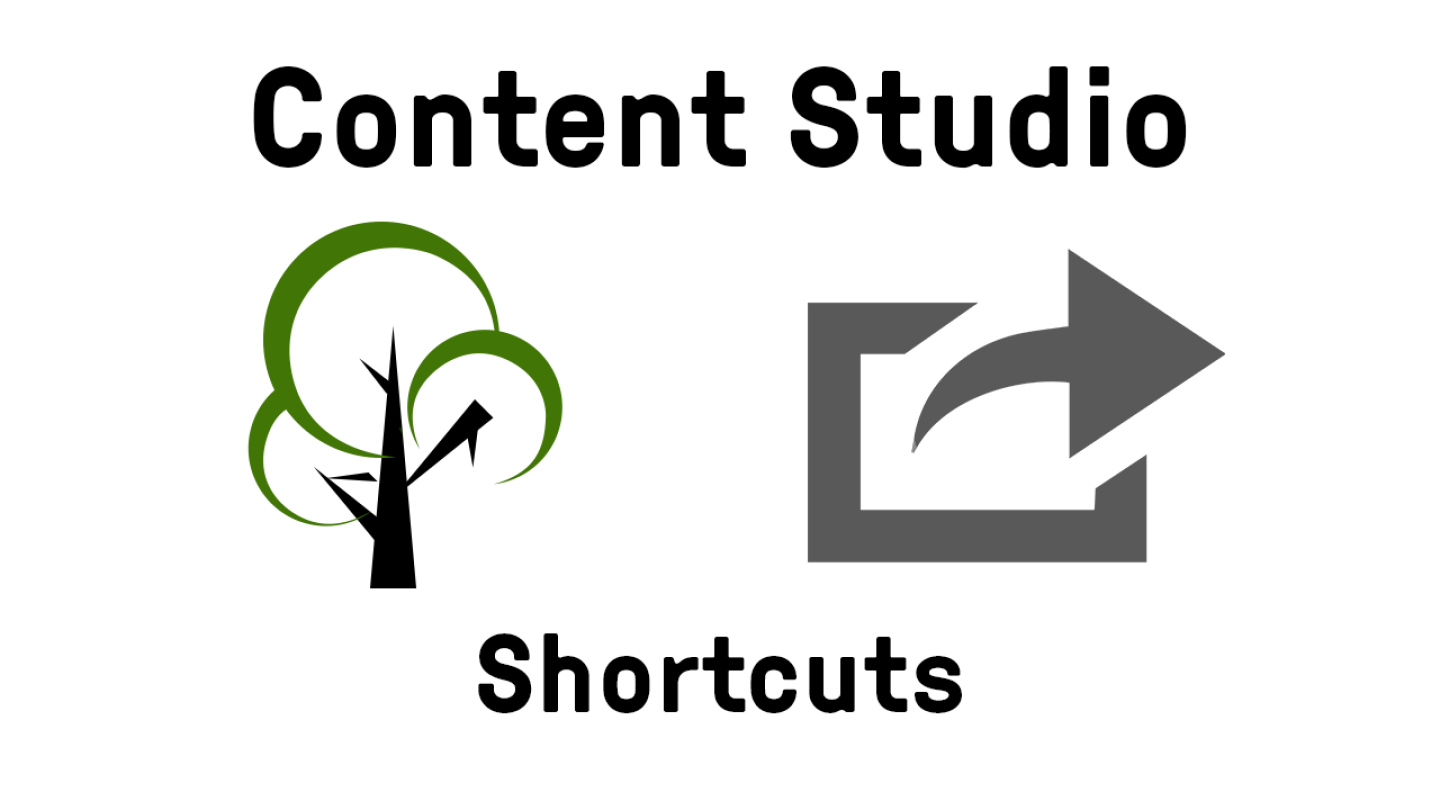
More Advanced Stuff
Now that you know the fundamentals, let's delve into more advanced features.

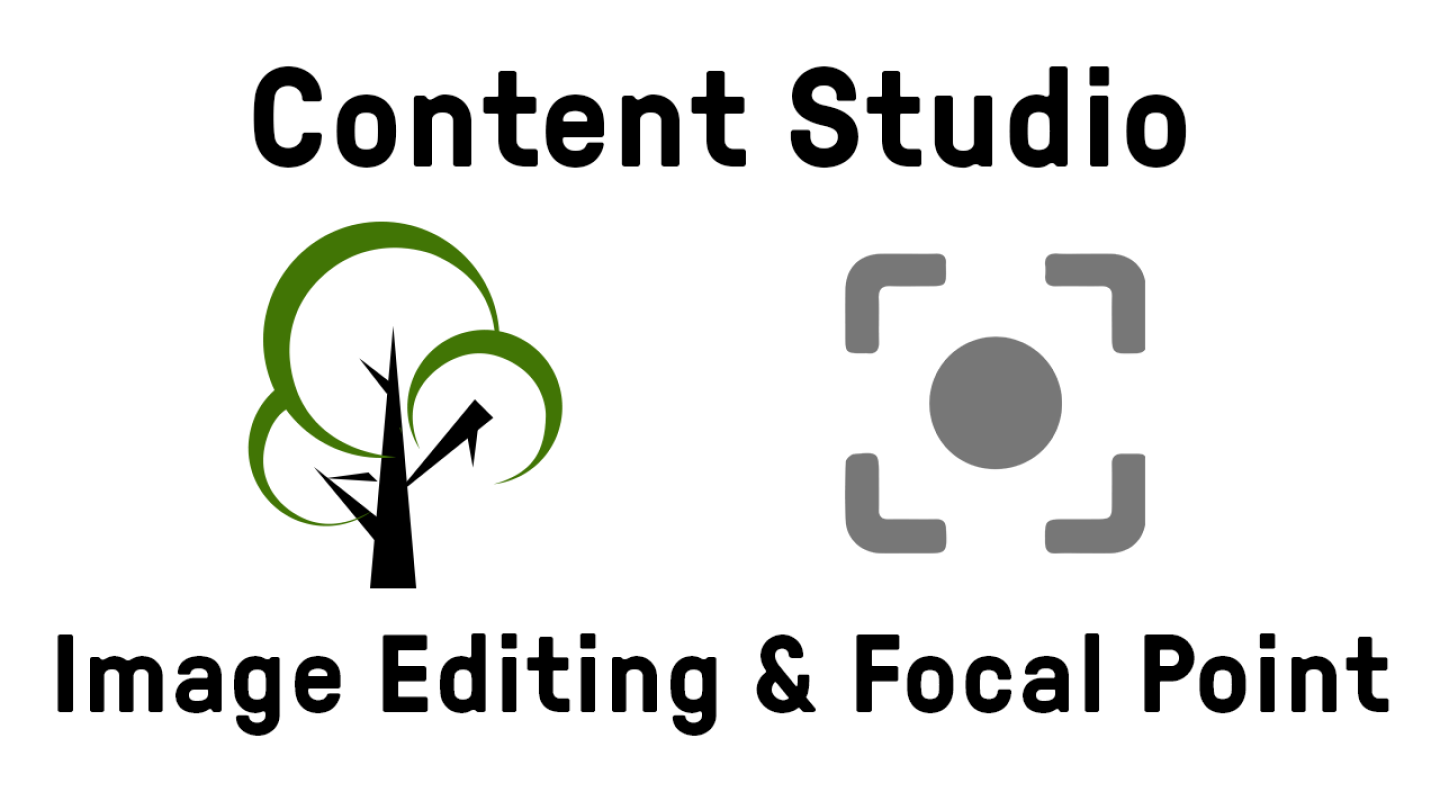
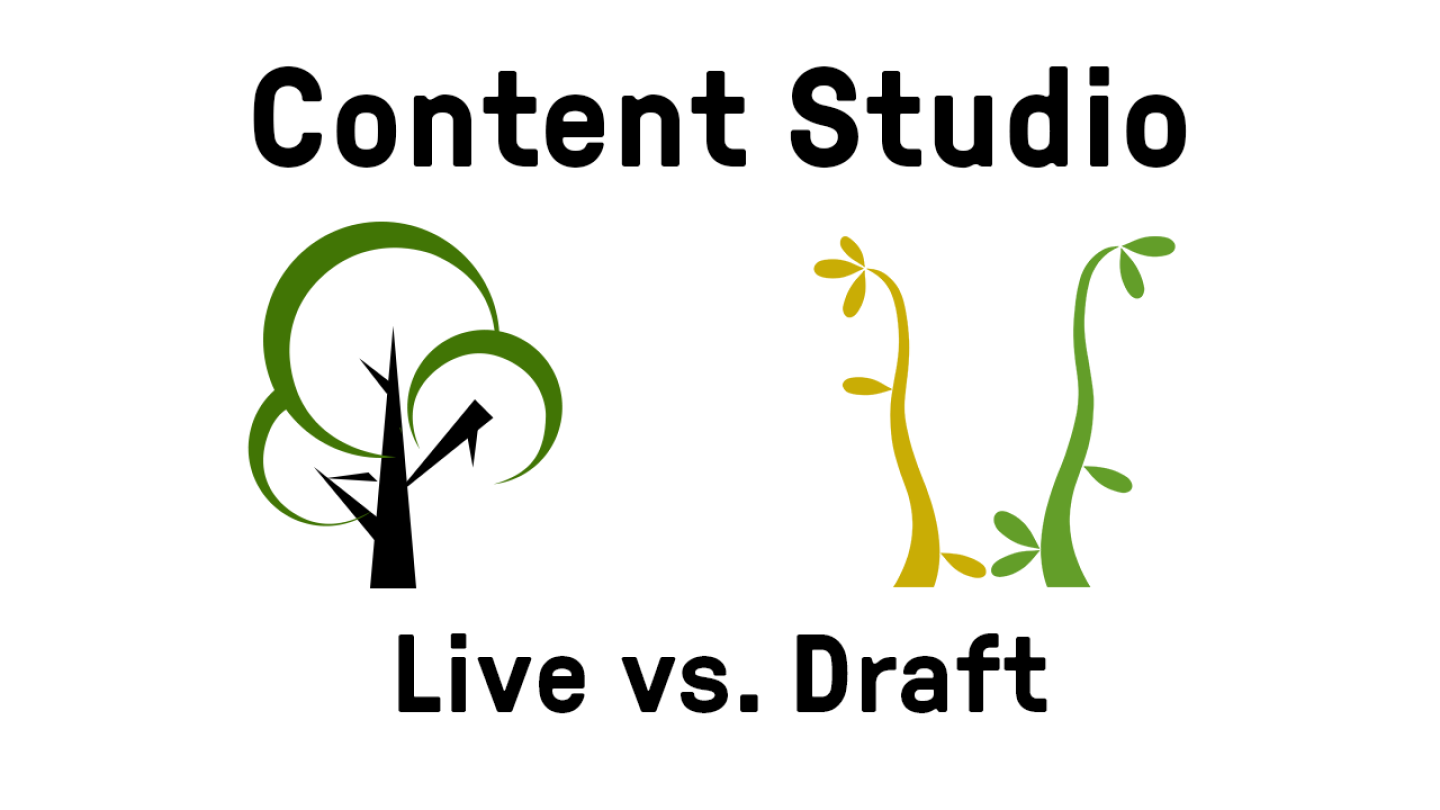
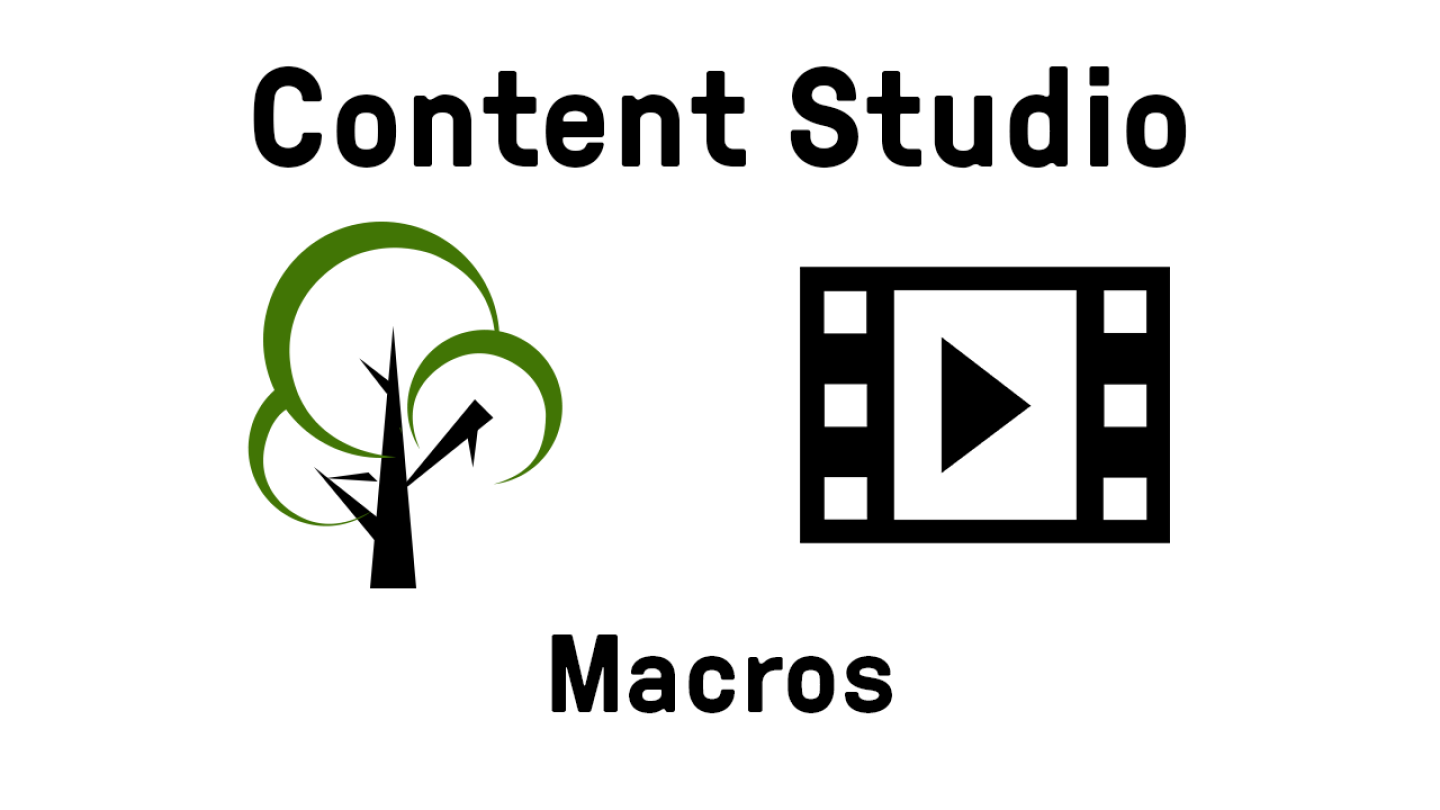
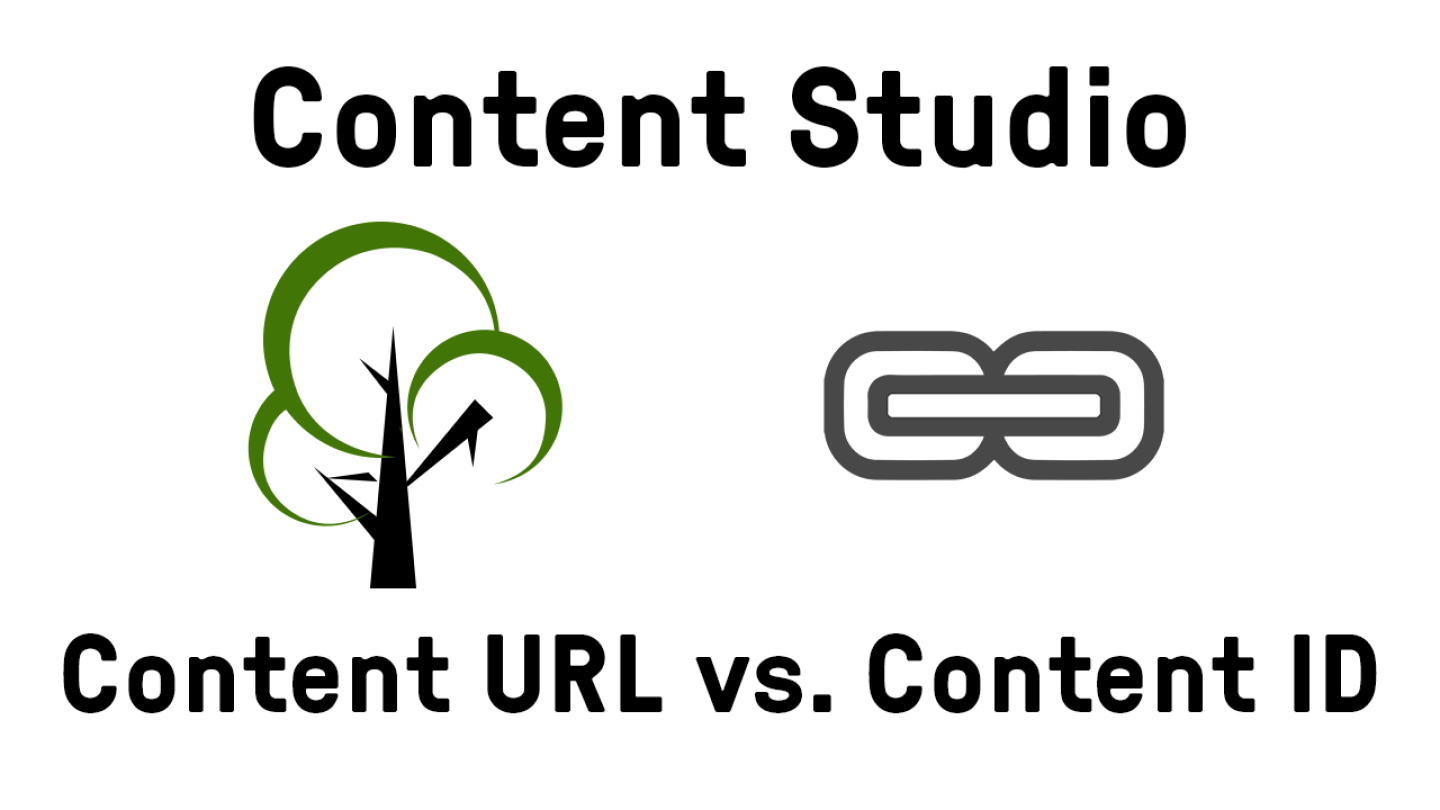
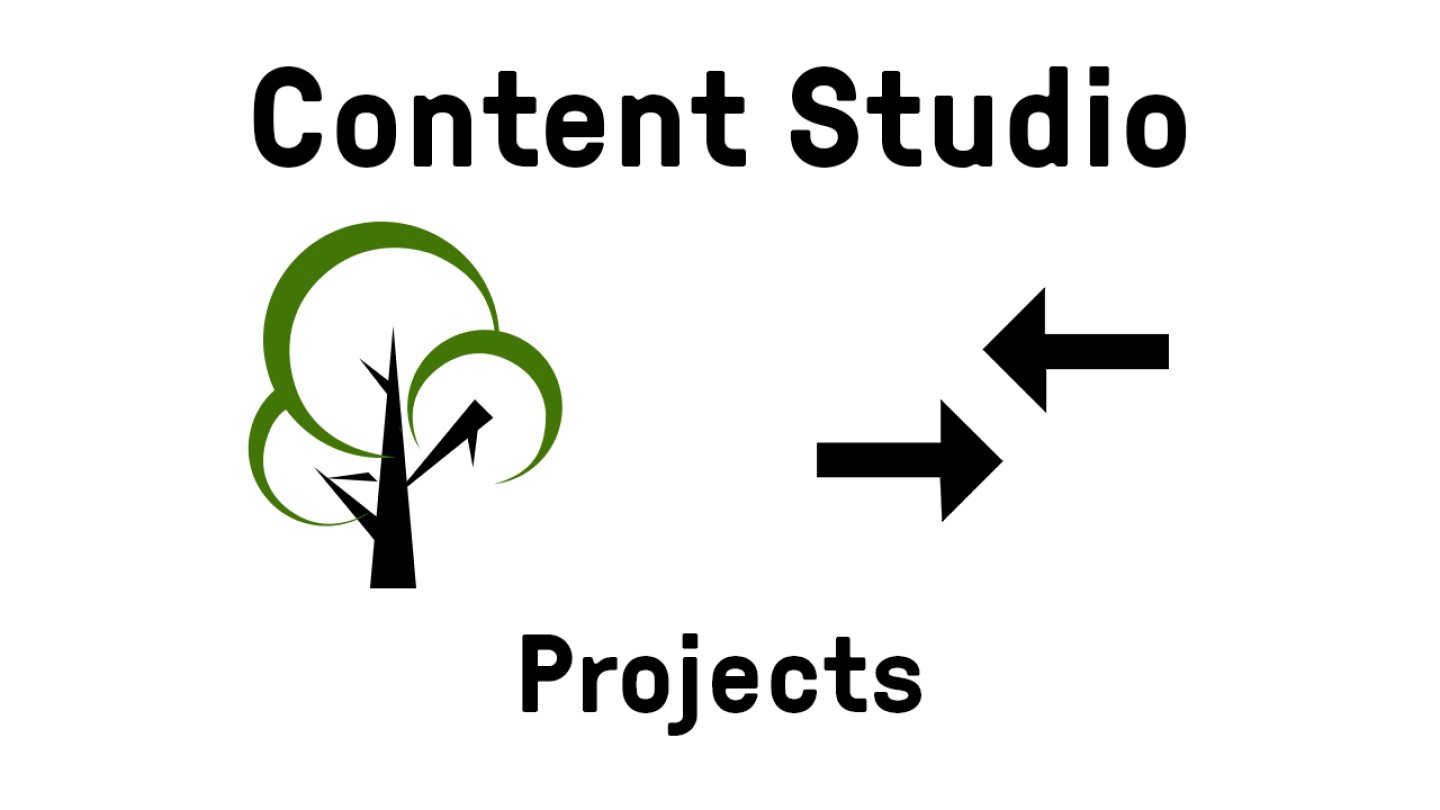
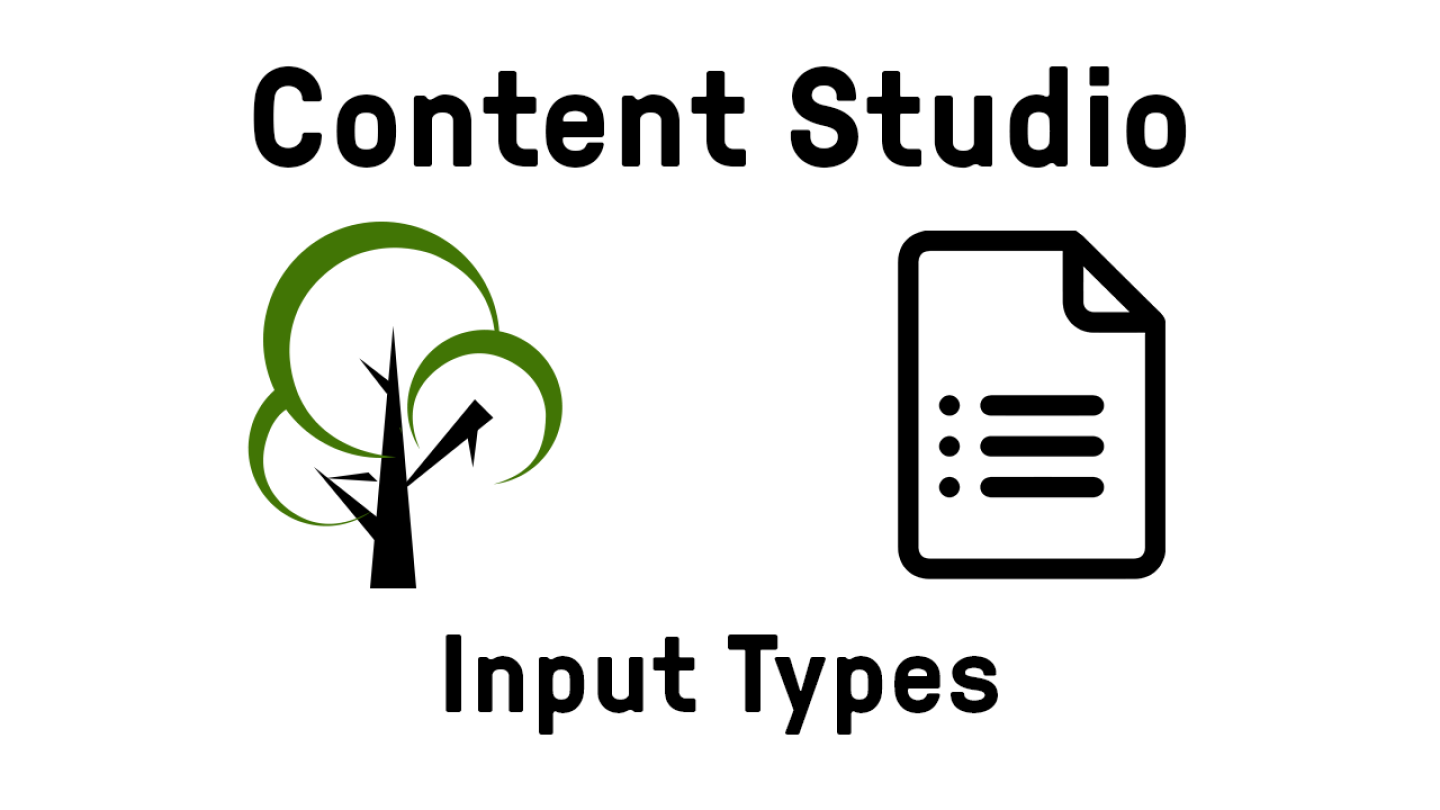
Workflow
How do you work as efficient as possible in Content Studio? Learn all the tricks and possibilities!
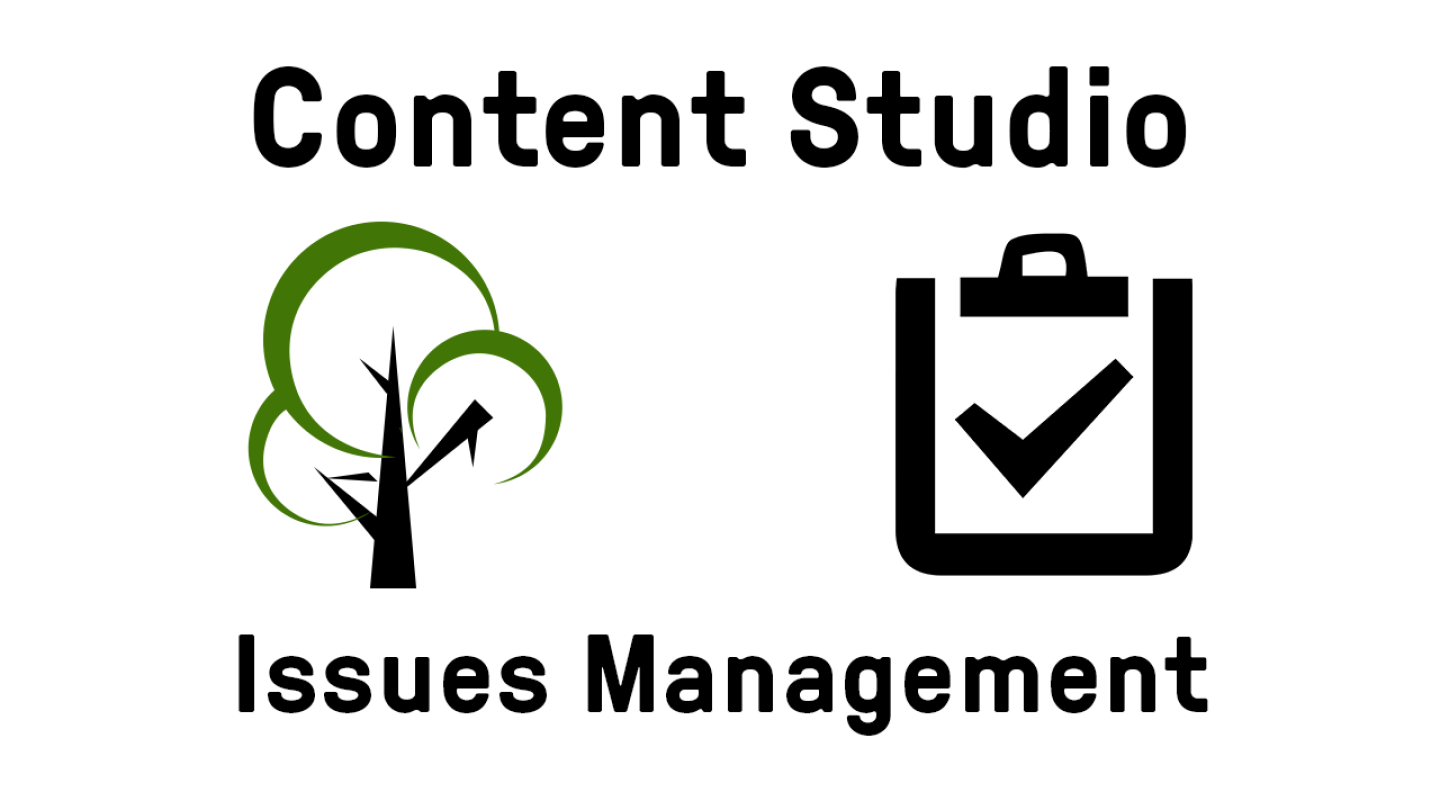
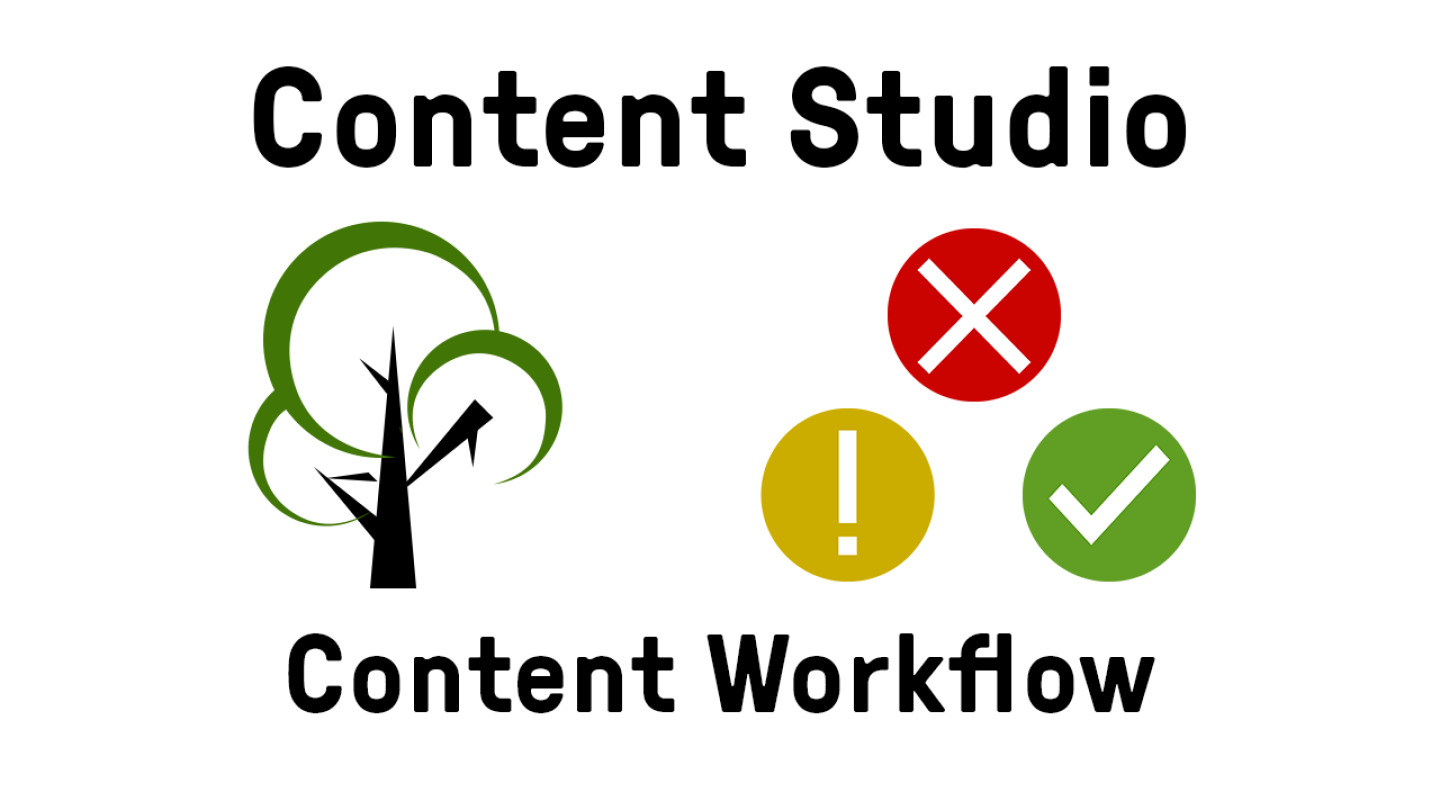

User Interface
Where do you find the different functions in Content Studio?
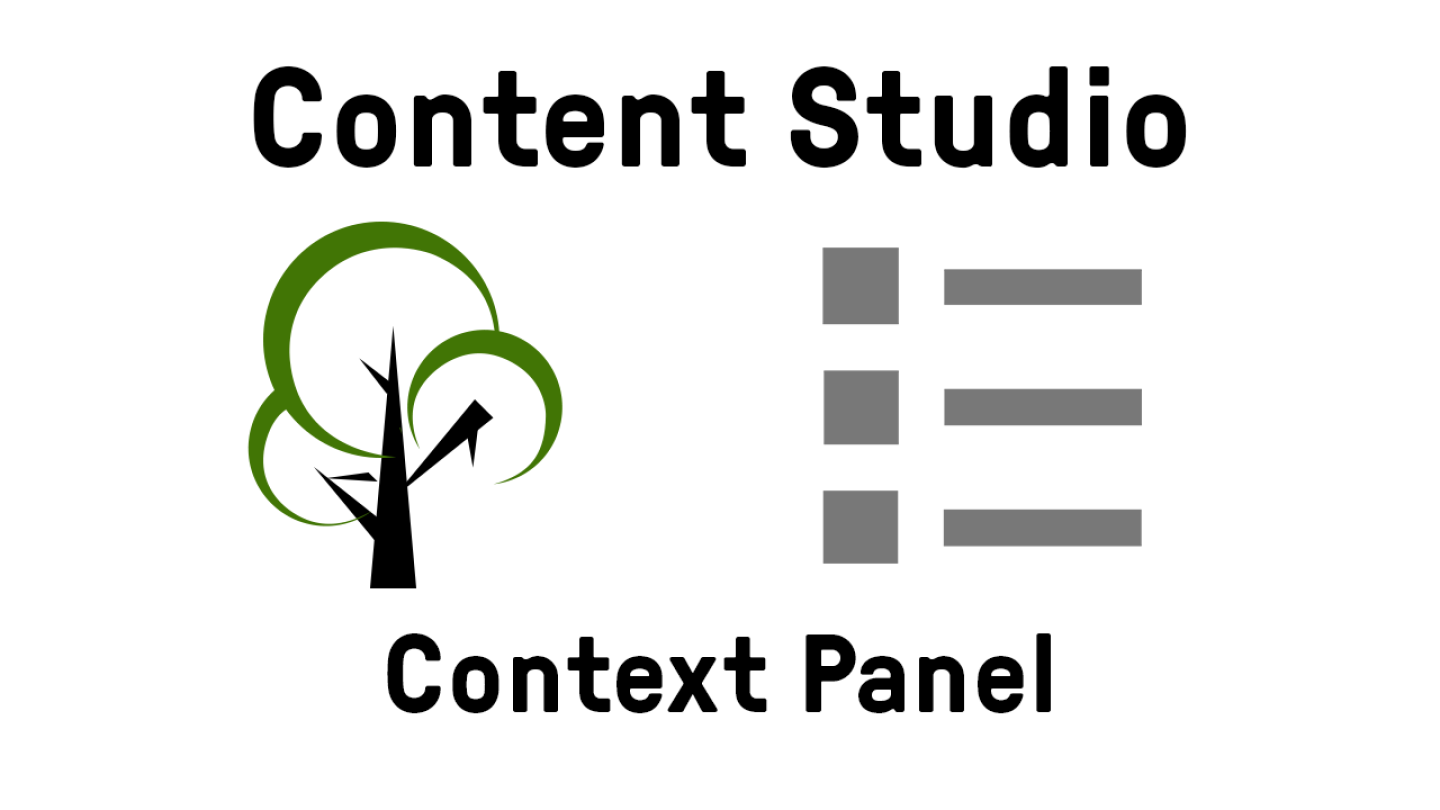


Widgets
Learn more about the tools that expand your options in Content Studio.

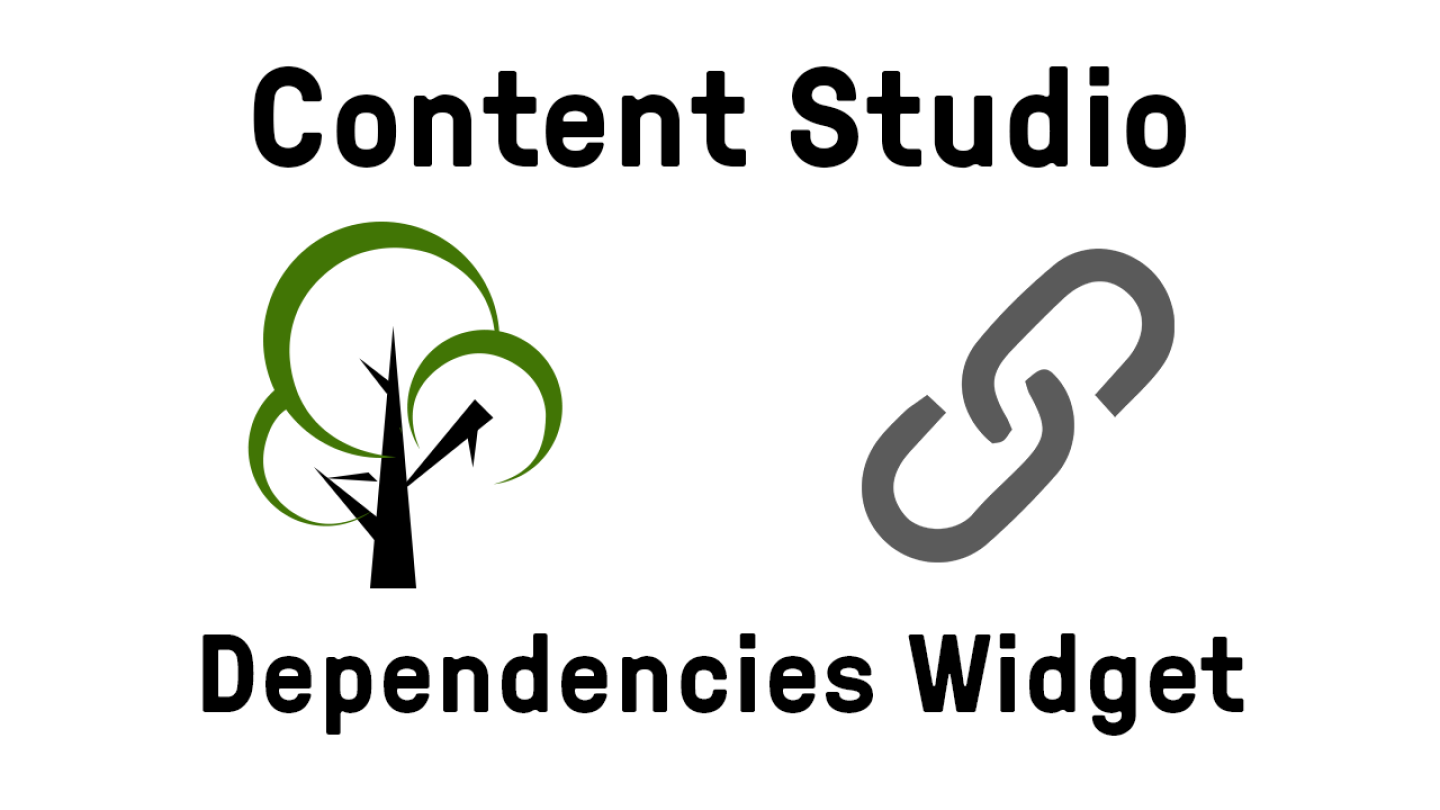
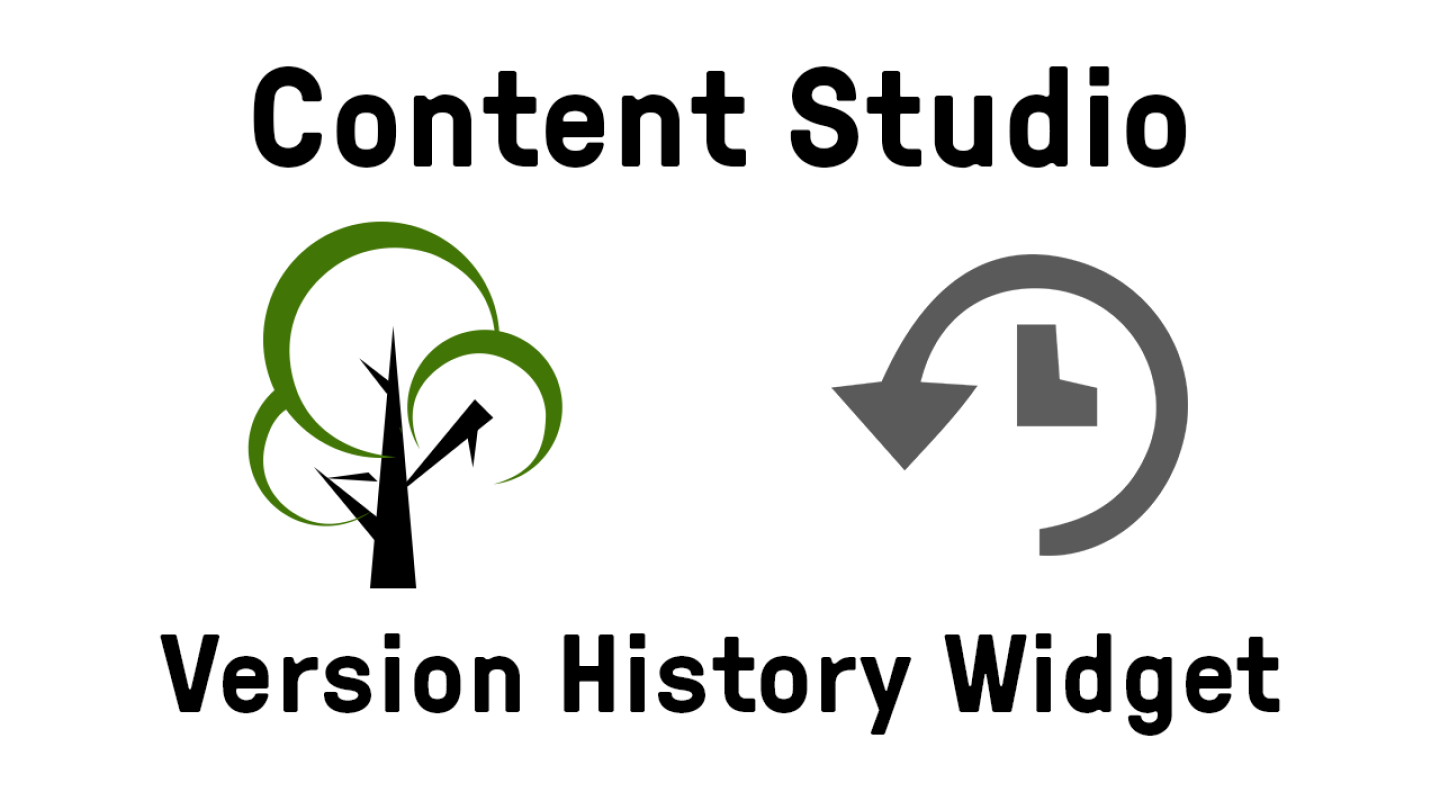
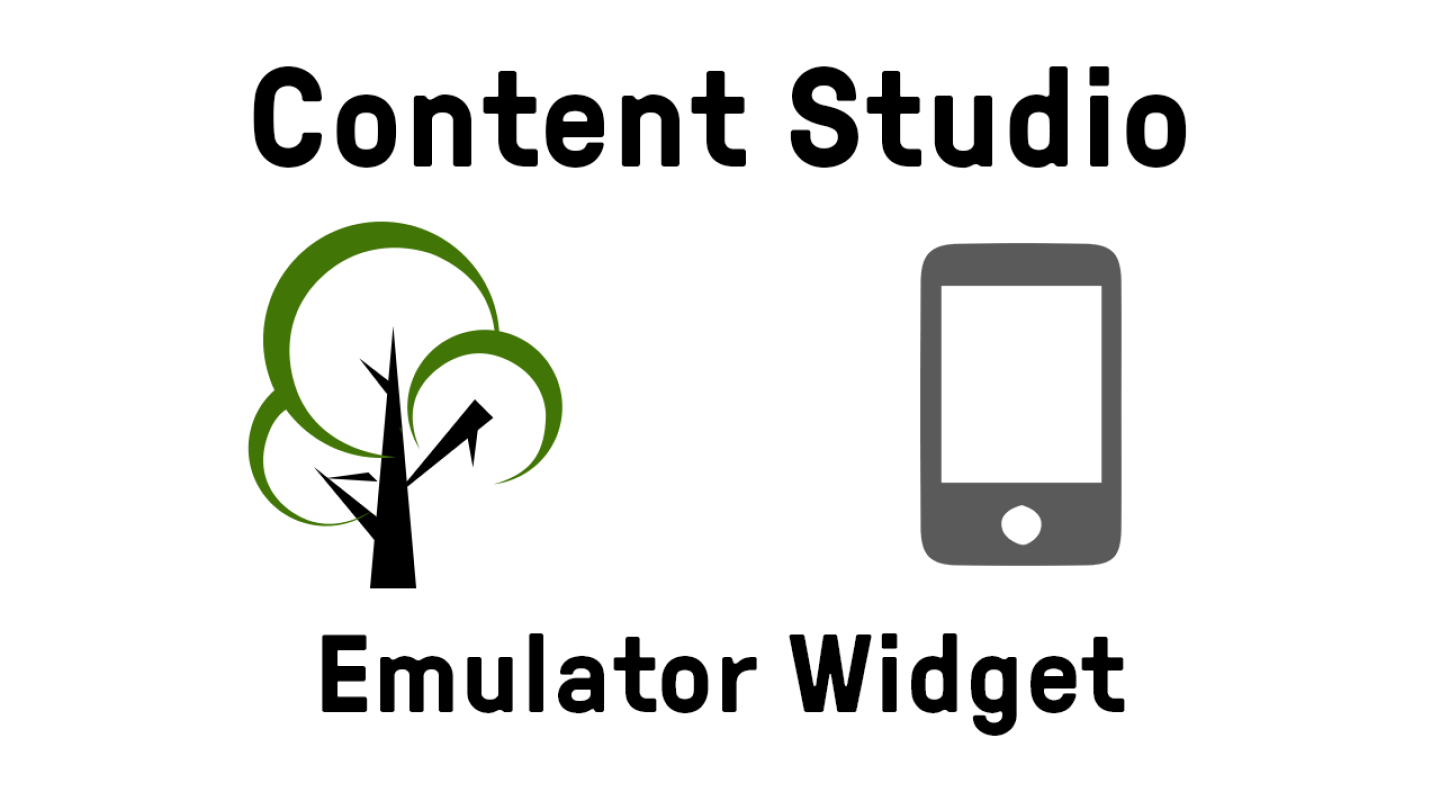
Page Editor
Build landing pages with our Page Editor and flexible components.
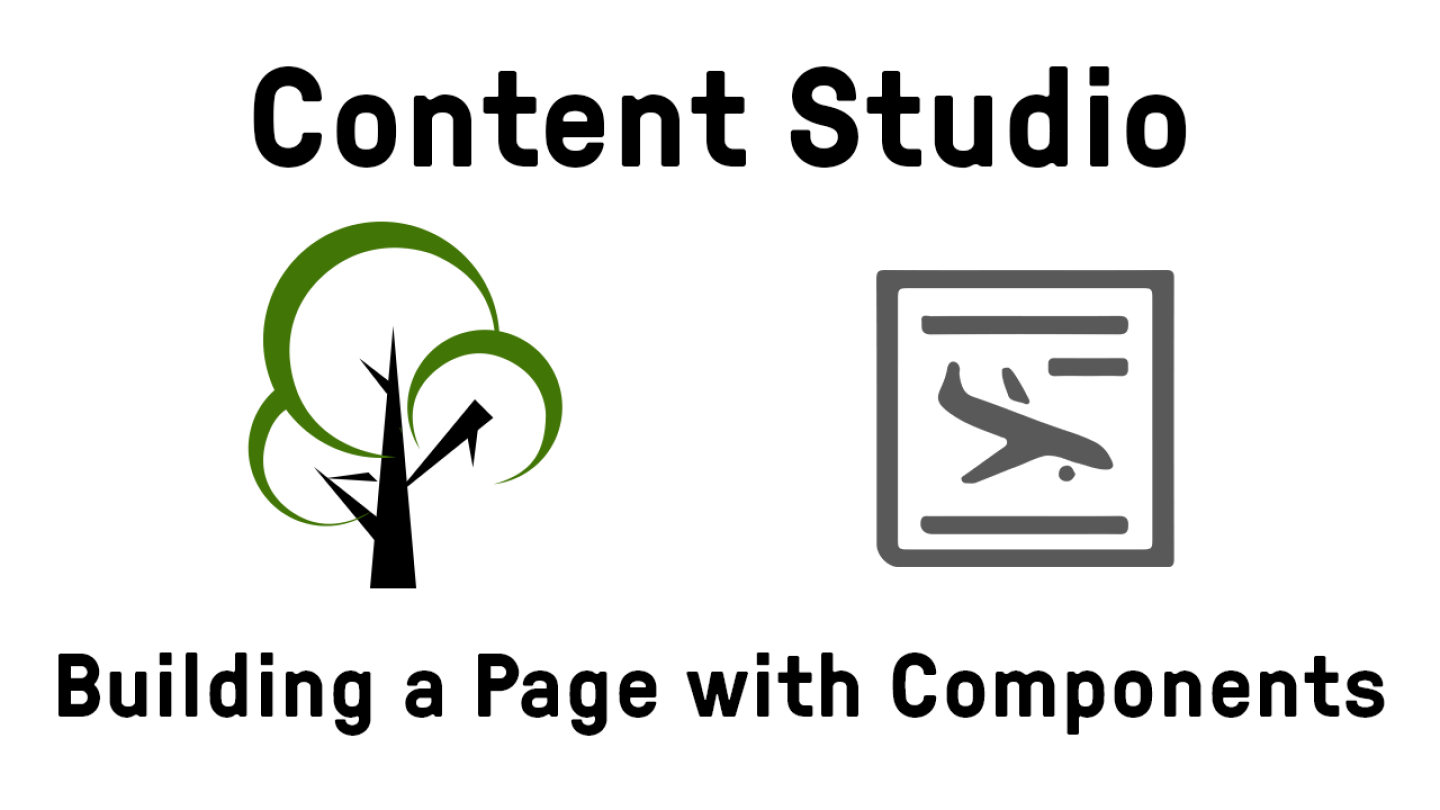
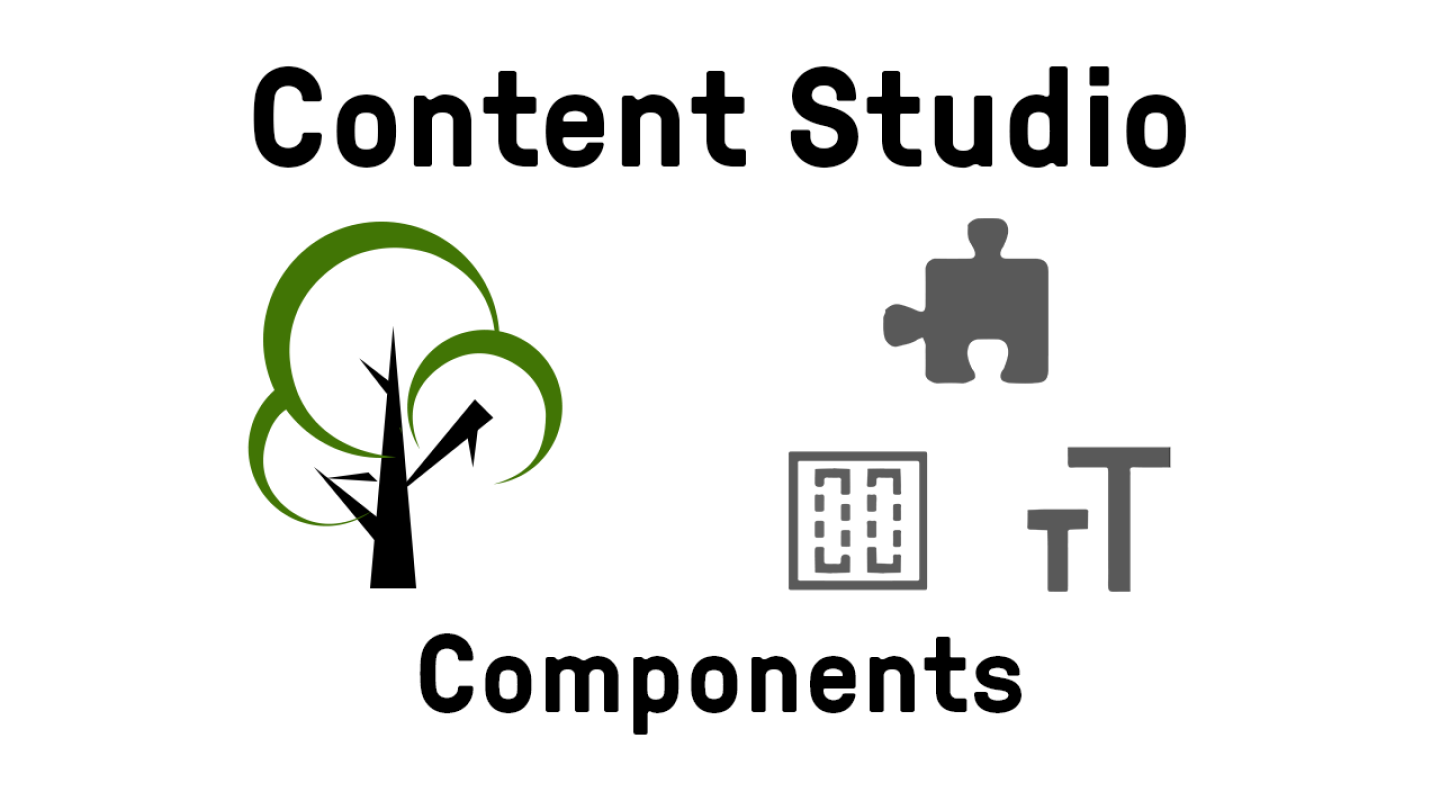
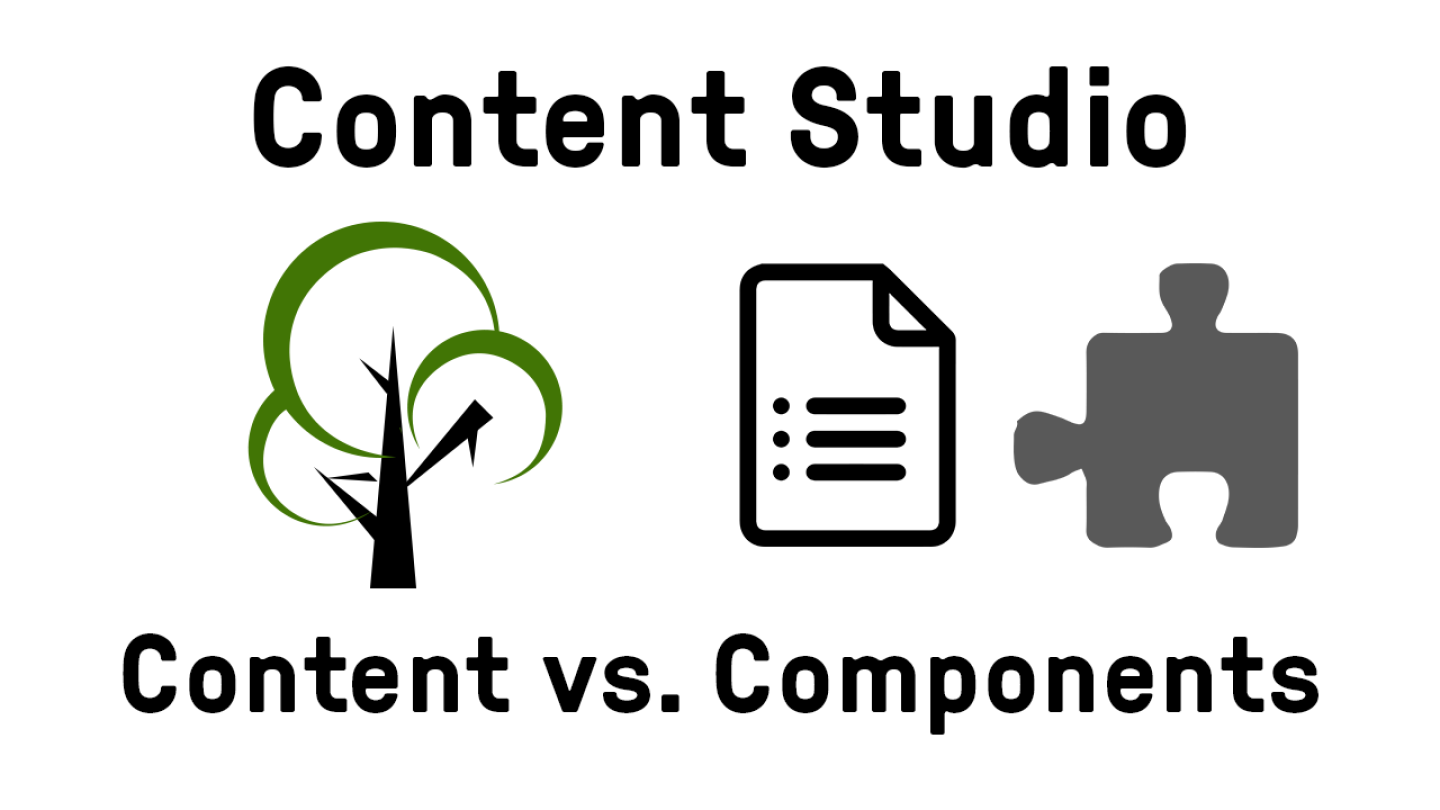
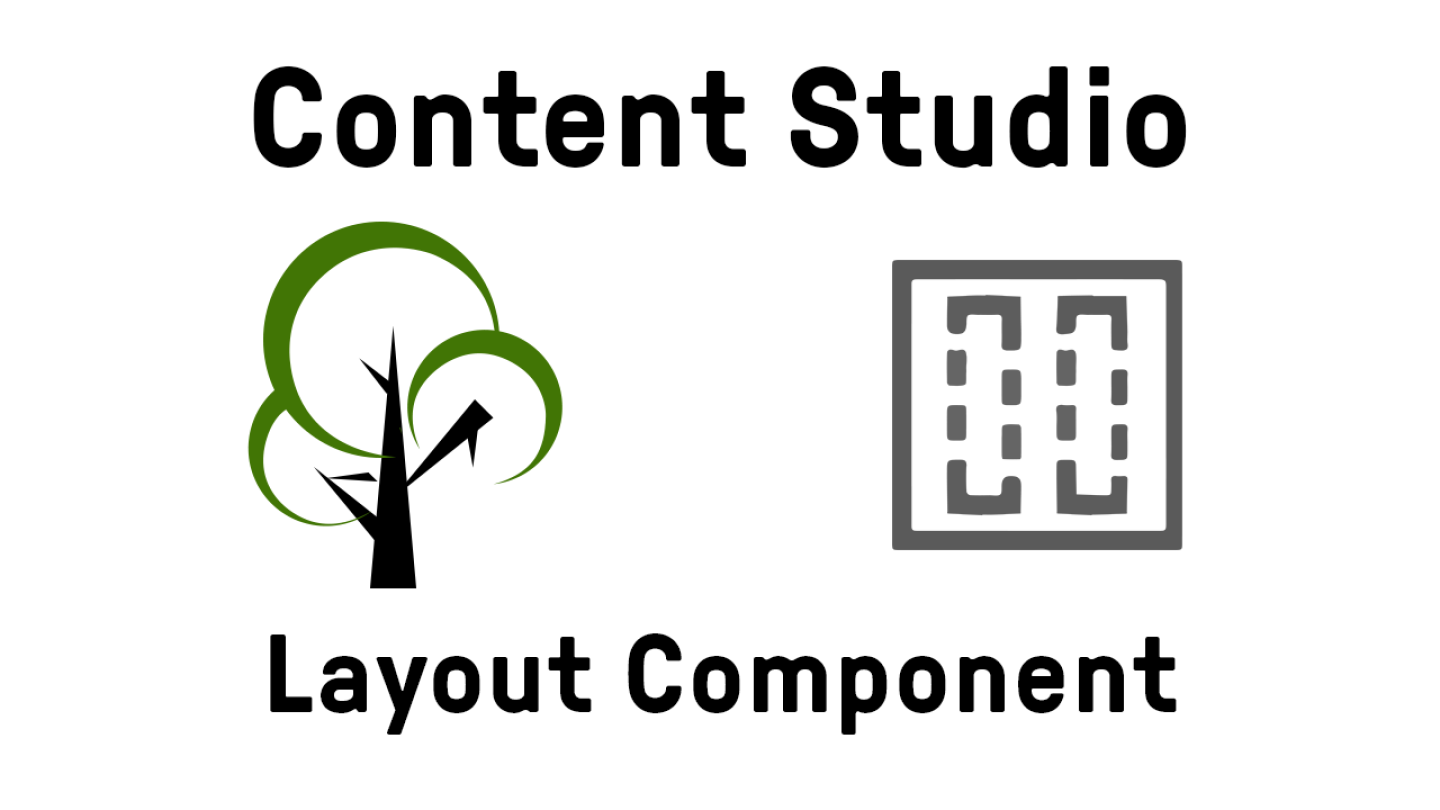
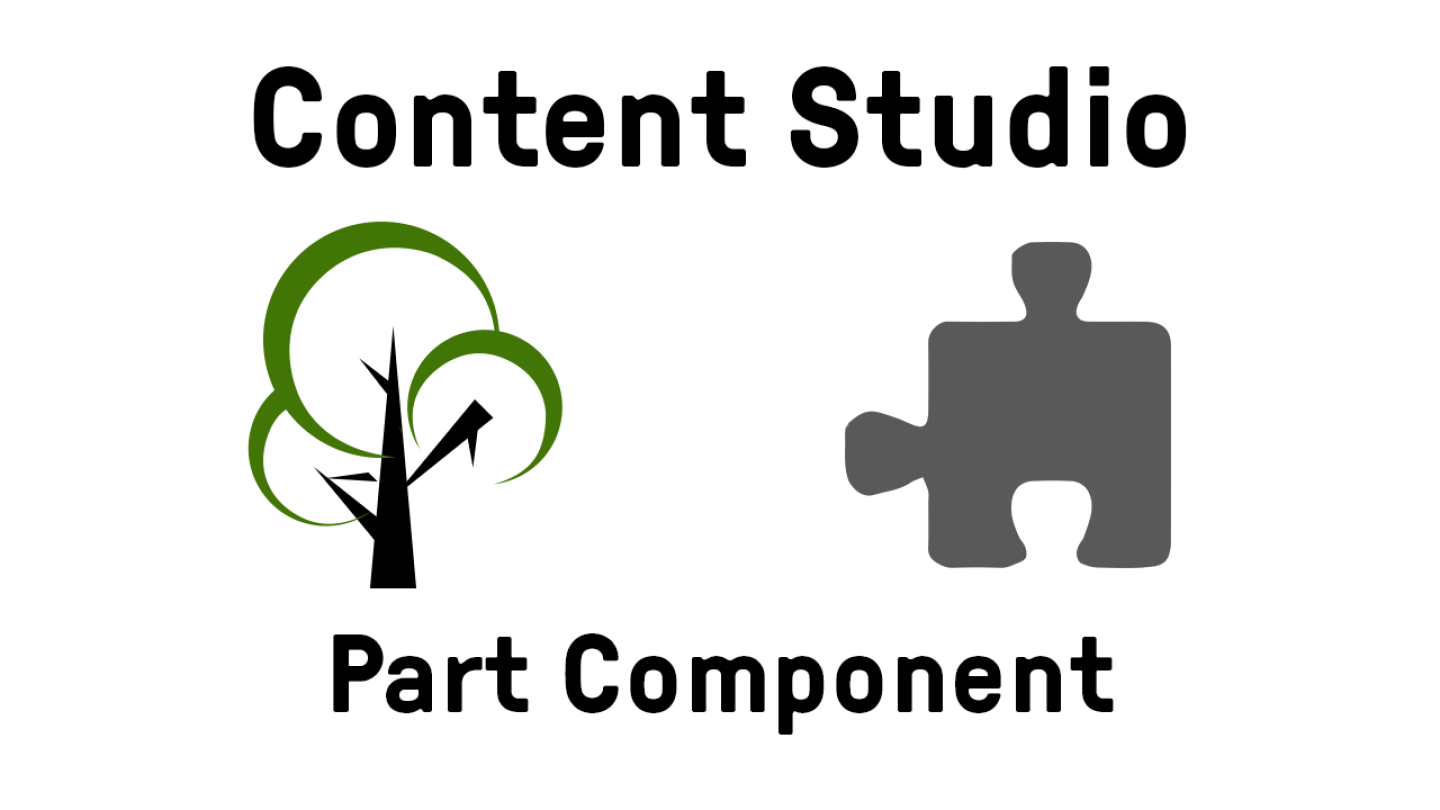
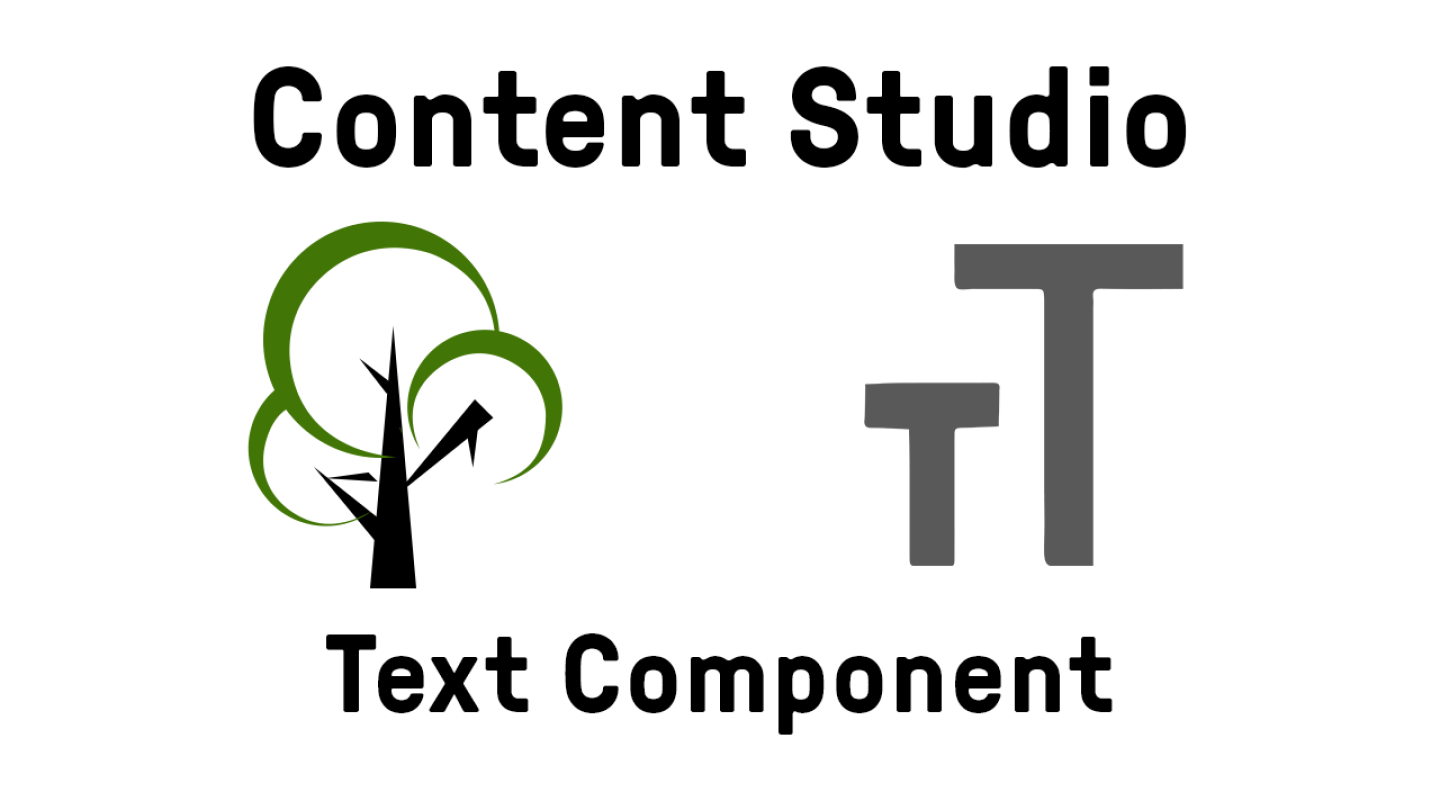
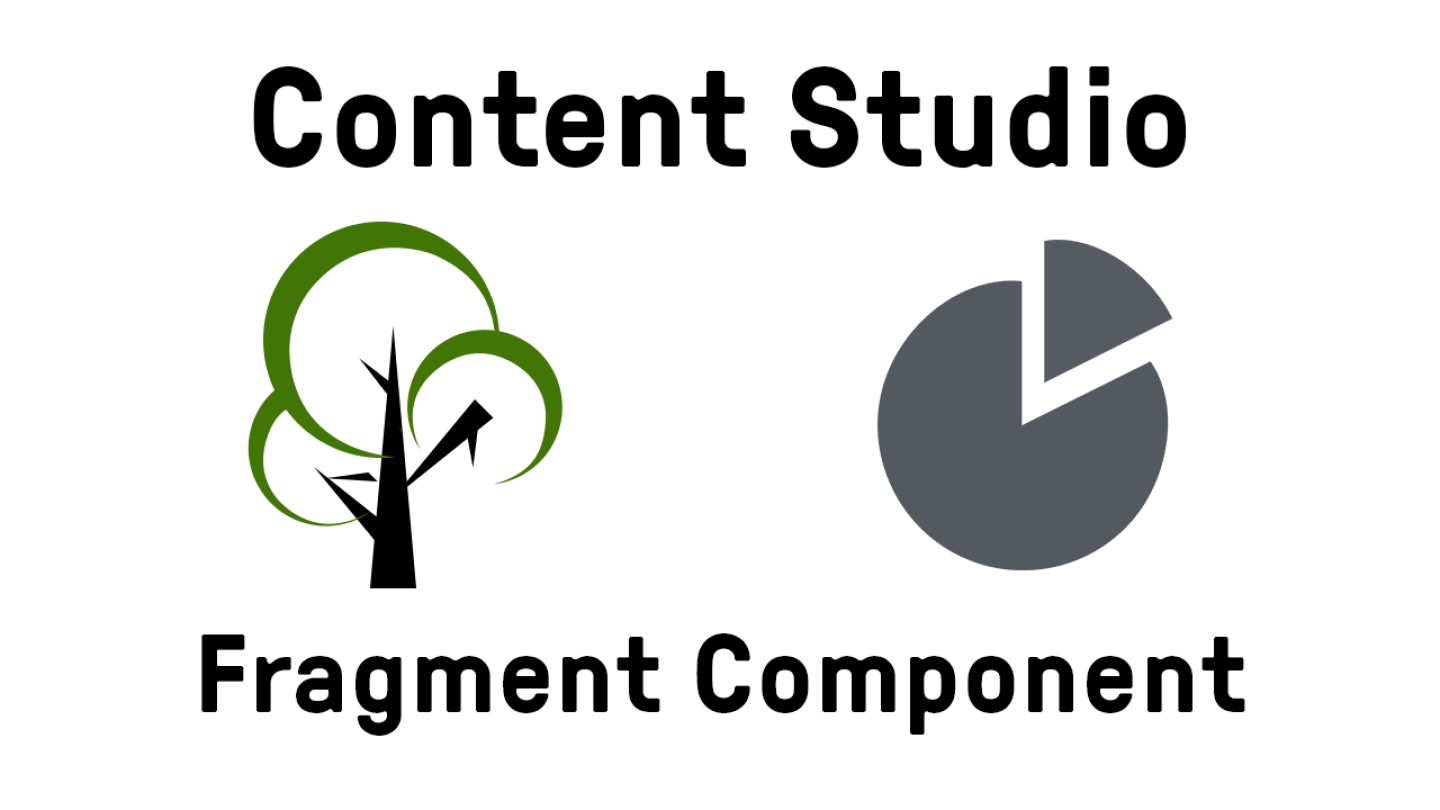
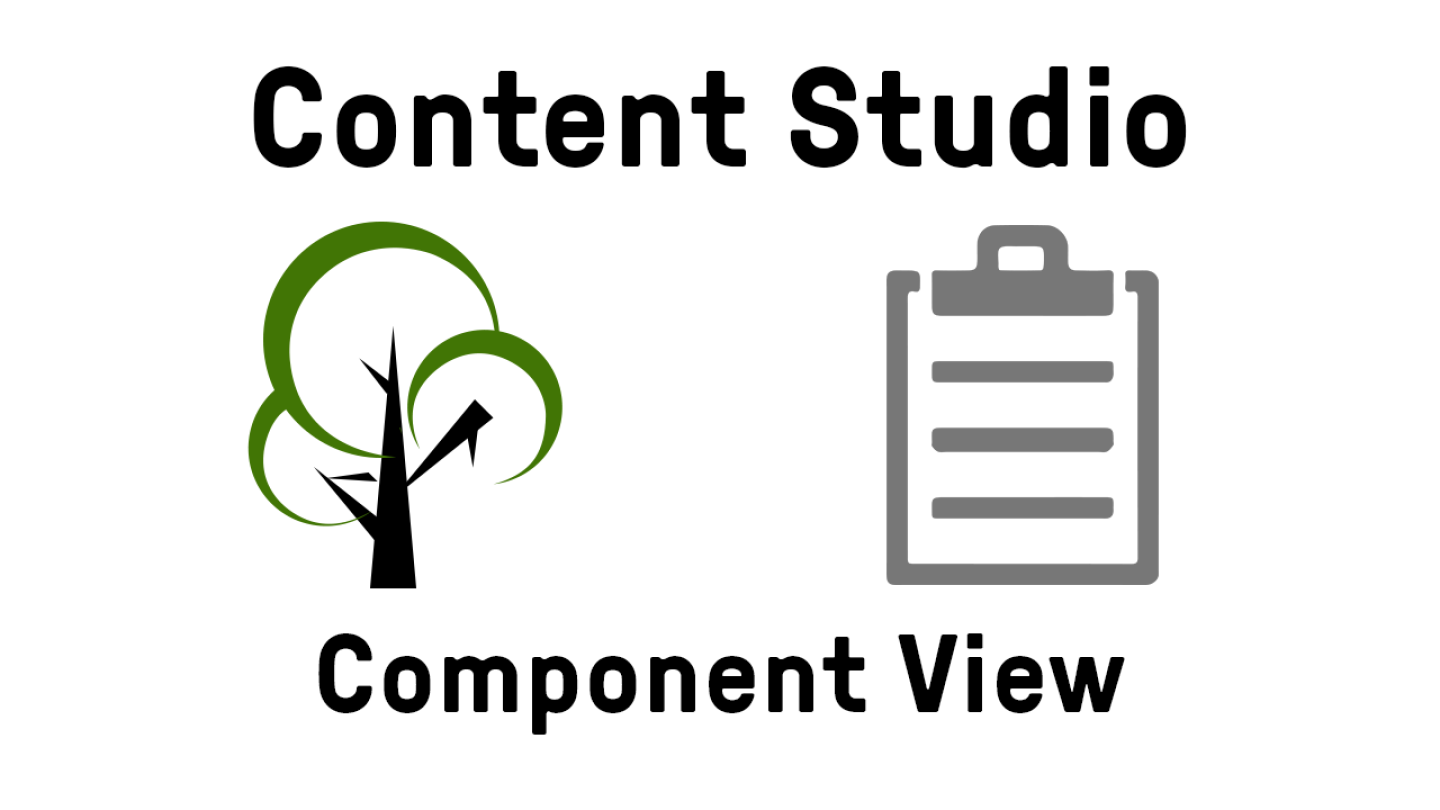
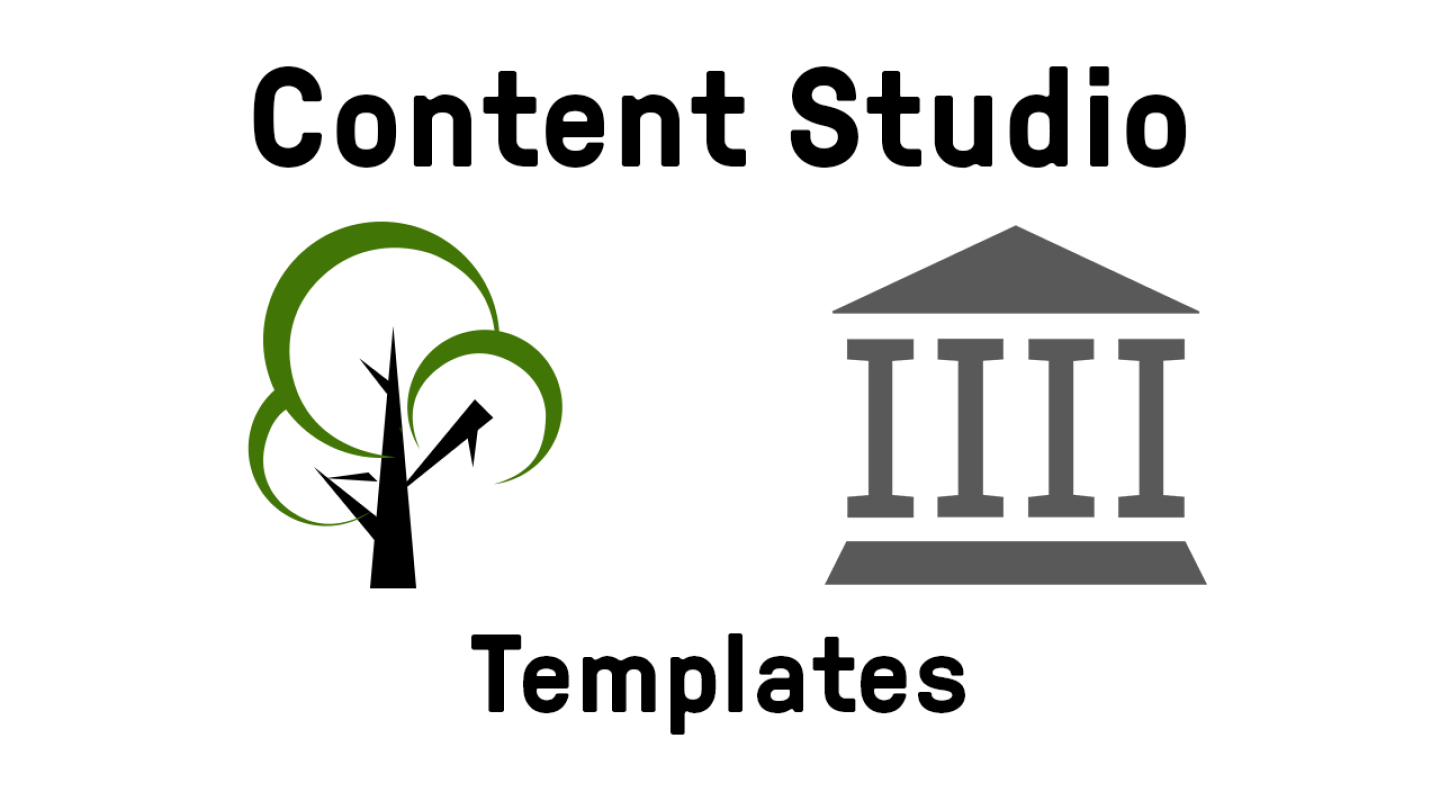
Admin
Learn how to install apps, manage users, and configure the entire site.

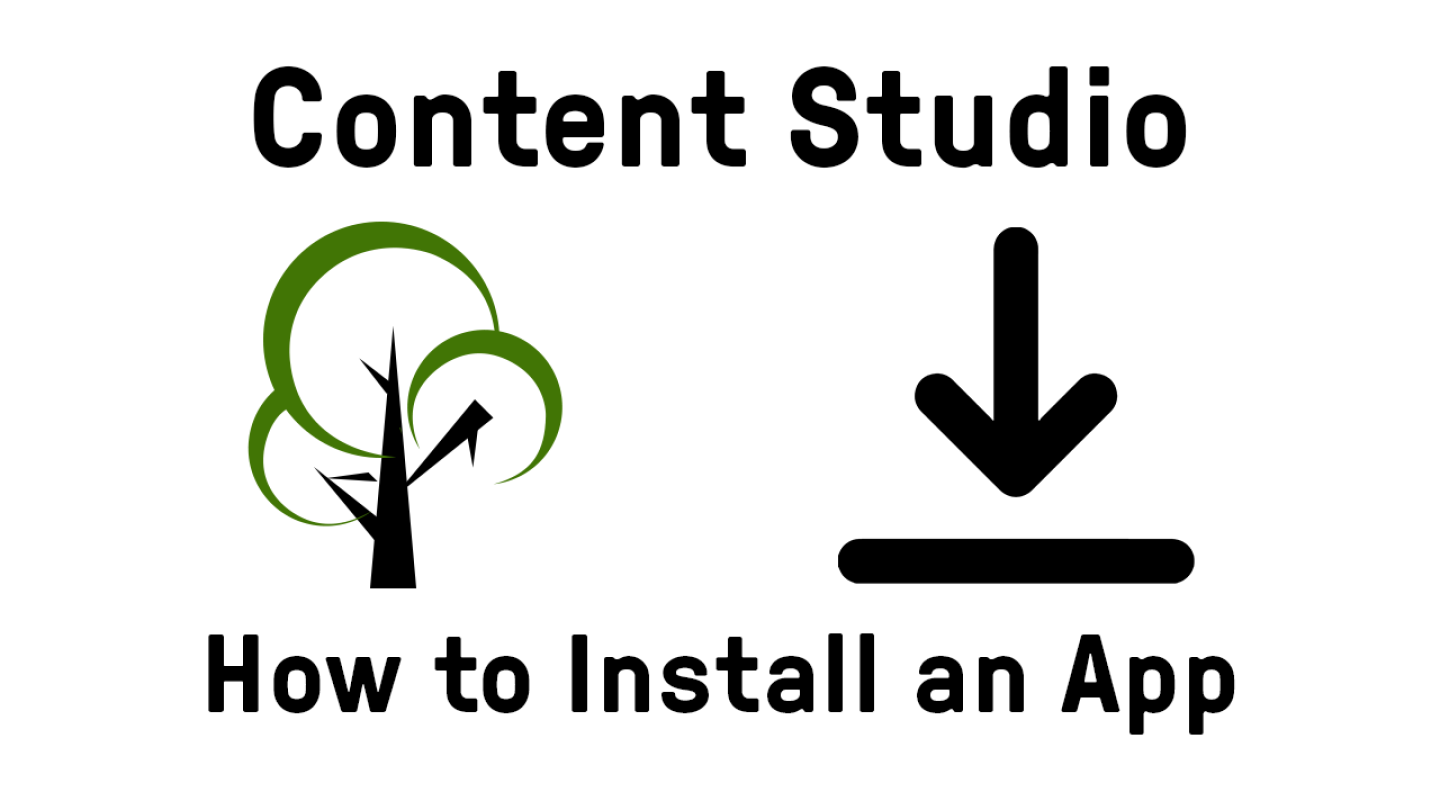

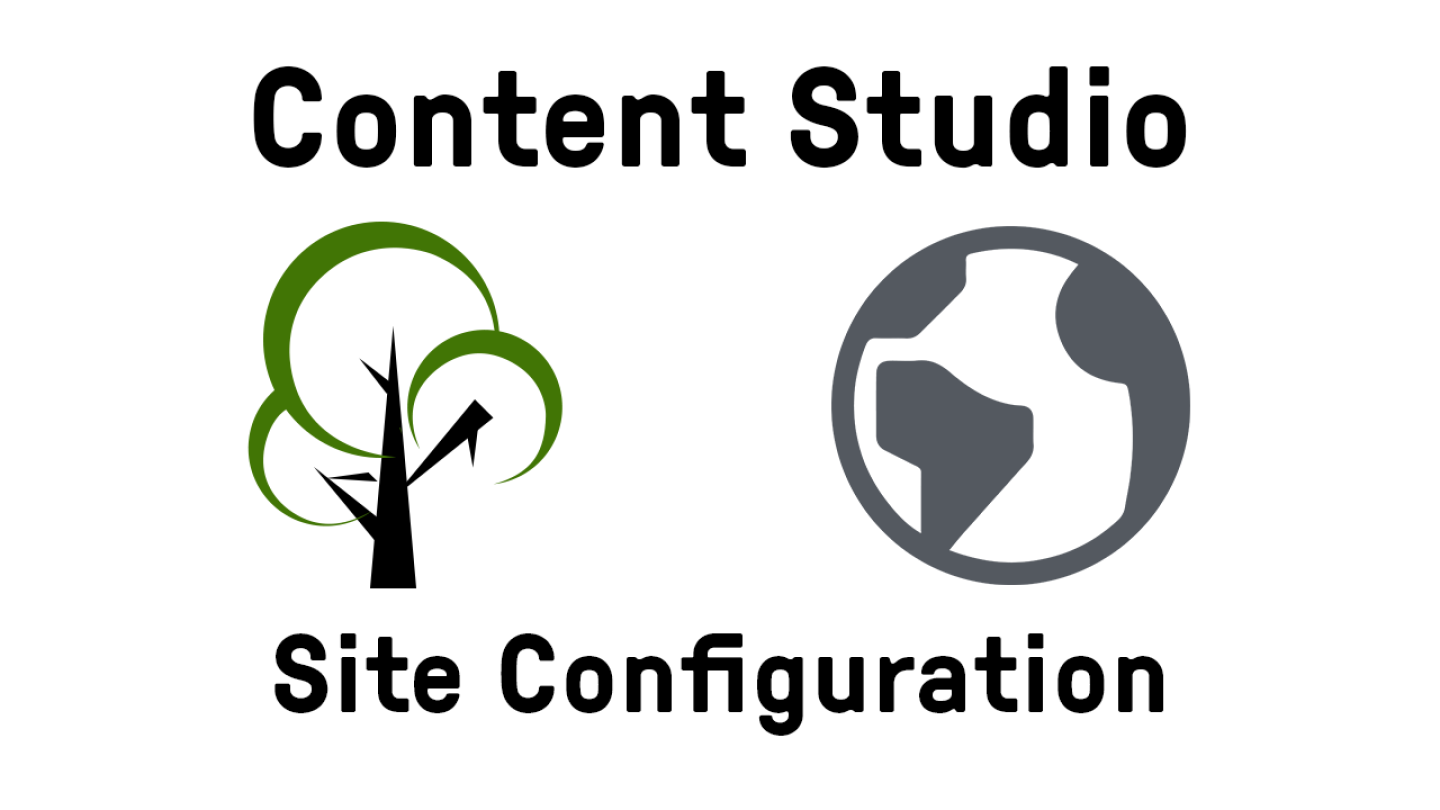
Localization
Enonic's layers functionality allows you to enrich and localize your content in various regions and markets.
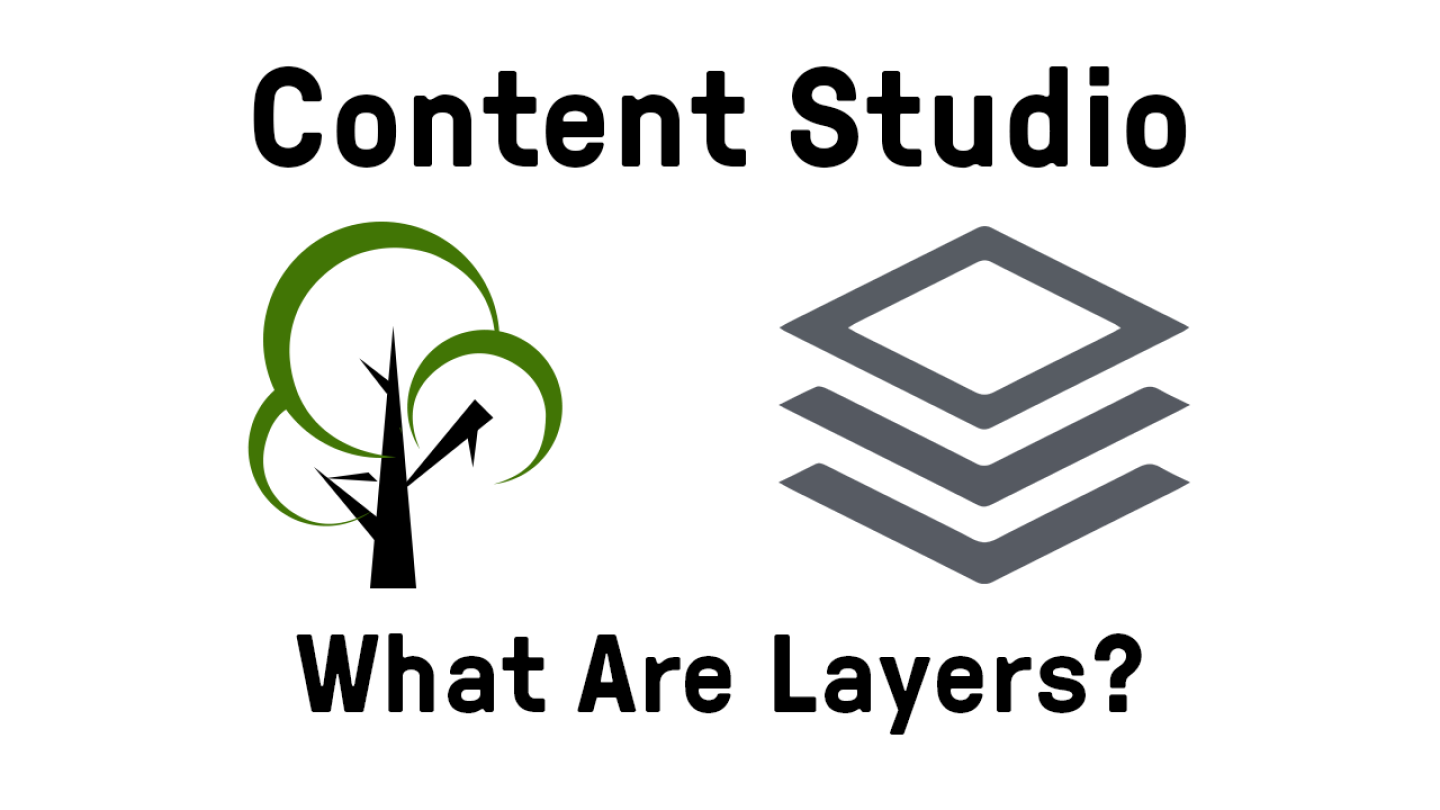
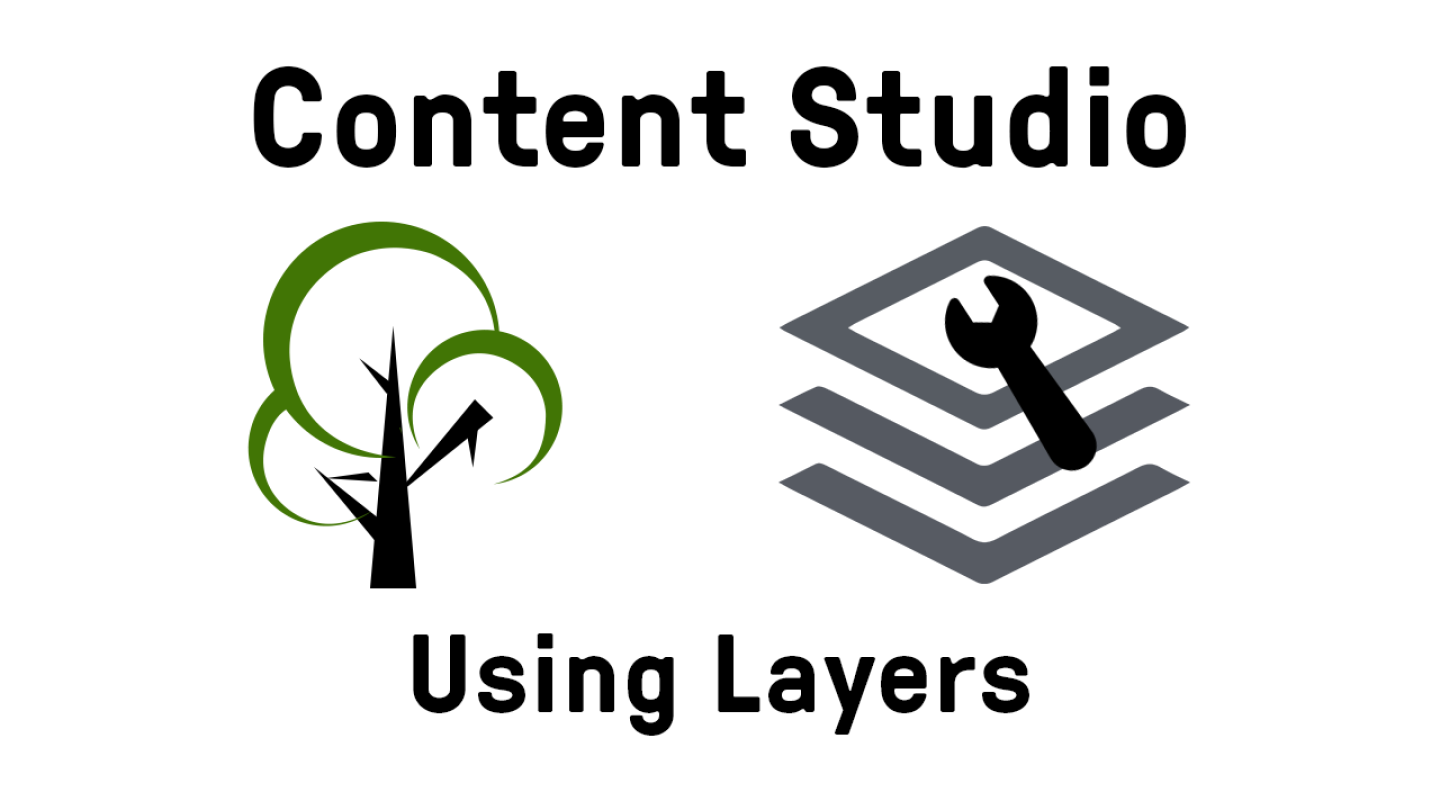
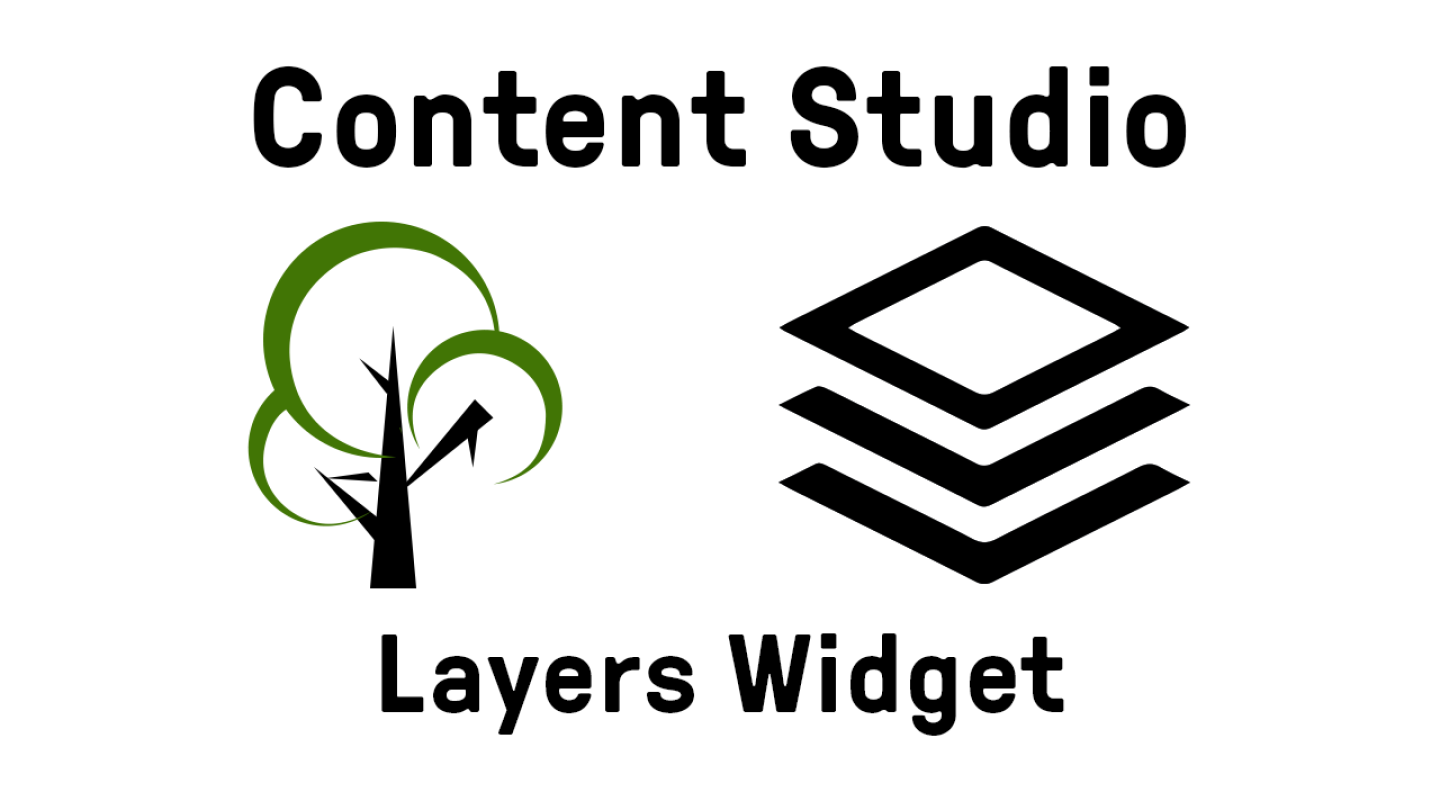
See all these videos in logical succession on YouTube.
Before you part, be sure to check out our Content Studio Cheat Sheet! Here you will find useful tips, tricks, and a list of very handy keyboard shortcuts.