WordPress vs. Enonic
What are the similarities and differences between the content management systems WordPress and Enonic? Get the essentials in this comparison.123
Written by Morten Eriksen on

What are the similarities and differences between the content management systems WordPress and Enonic? Get the essentials in this comparison.123
Written by Morten Eriksen on
WordPress is the largest CMS in the world, with millions of blogs and hundreds of thousands of websites running on the platform. However, despite its large market share WordPress is not so often used by large businesses and organizations, something this comparison might help to show why.
In your search for a professional alternative to WordPress, you might have come across a variety of brands—including Enonic. How does WordPress and Enonic compare?
WordPress is a free and open-source CMS based on PHP and MySQL. The WordPress platform is commonly associated with blogging, but it also supports web content types like forums, media galleries, and online stores.
Features include a web template system, plugins architecture, permalink structure, content tagging, and themes. The latter feature allows users to change the look and functionality of a WordPress website without altering the core code or site content.
Enonic’s open-source content platform is delivered as a ready to use cloud service or software to host in your own cloud. With Enonic you can configure content models, access content using the GraphQL API, manage landing pages, and integrate contextual preview. The platform features an integrated storage and search engine enabling storing of any data, including user generated content. The CMS interface “Content Studio” features a WYSIWYG interface, permissions and roles management, version control, multi-site management, localization and advanced image editing.
Enonic is a next generation headless CMS, which means that developers can use their preferred front-end framework and tools, while content editors can work in a familiar environment with visual page editing, content tree structures, and in-context preview. Developers can also build custom APIs, extend the user interface, and deploy integrations. The use cases Enonic focus on are modern stack websites, global marketing sites and customer portals.
Users on the review platform G2 have the following to say about WordPress:
“It's a great CMS tool for blogging. WordPress has easy to use and user-friendly interface. It's a great blogging feature-rich software. Can easily make posts through HTML rich text editor. Easy to manage and upload files,” says Akash K.
“It is a feature-rich CMS. You can use WordPress for multipurpose. It has an easy to use interface. Lots of customization options are available,” says Mohit R.
“I like the numerous templates and themes provided by WordPress to customize our Website according to our requirements. I also like the easily accessible interface and the ease of building and developing websites from scratch,” says Yuvasuneet K.
“Wordpress does not have enough security features and is not a recommended platform for medium or larger businesses to manage their websites or e-commerce. It also lacks in the customization areas - definitely not as flexible as some of the better known, more powerful platforms,” says a User in Building Materials.
“It lacks any built in security functionality. Wordpress sites are hacked easily unless you have a robust plugin installed that blocks it,” says Jason S.
“I really hate that this CMS followed a wrong path, there is a lot of popular plugins which are being infected with a way to steal data, or to open a backdoor, also, it requires a lot of constant maintenance since the plugins update every 5 minutes and requires a lot of plugins which requires a heavy load,” says a User in Program Development.
See also: 12 reasons why you need an alternative CMS to WordPress »
Users on G2 have the following to say about Enonic:
“I like the flexibility of the Enonic. You can choose from several approaches on how to use the system. We, for example, take advantage of the Headless CMS, where our client part is created in Angular. The definitions of the content structures are entirely in our hands and can describe both simple and very complex data.” says Pavel.
“I like the UX which anyone with a tad of prior experience from blog systems and WordPress-like systems will recognize,” says Håvard.
“Enonic is versatile, robust and user-friendly. I love the hybrid approach, combining both headless and traditional editorial functionality. We use it for multiple sites at Gjensidige, and have successfully integrated it with our design system,” says Torstein.
“I would love to see an improvement in tutorials and code examples that could inspire us to take more advantage of the platform,” says an administrator in Financial Services.
“As all big platforms there's an overwhelming amount to understand and know about the platform to use it best. Feels like people tend to start using it in an odd way, making them gain less from the full potential,” says Bobby W.
“The documentation could be better and include more complex examples. It would also be nice if there were more apps on market.enonic.com,” says an agency in Information Technology and Services.
Read more: 15 ways Enonic can help you save time on daily tasks »
| WordPress | Enonic |
|---|---|---|
Coding language | PHP | JavaScript |
Database requirements | Yes (supports MySQL and MariaDB) | None, embedded NoSQL |
License | GPLv2+ | GPLv3 with linking exception and commercial license for paying customers |
Integrated search | No, third party | Yes, based on Elasticsearch |
Headless/decoupled | Yes, with an extra component | Yes, based on GraphQL |
Flexible content types | Yes, by coding or use a plug-in | Yes |
WYSIWYG page editor | Yes | Yes |
Responsive UI | Yes | Yes |
Image editor | Yes | Yes, including focal point |
Customizable templates | Yes | Yes |
SEO management | Yes, third party | Yes, app from Enonic Market |
Version control | Yes | Yes |
Video content | Yes, embedding | Yes, embedding |
Hosting | Runs anywhere, marketplace, several vendors, most servers and OS | Run anywhere, Enonic Cloud, three tiers (developer, professional, enterprise), GCP Marketplace |
Support plans | Third party and vendor | Yes, by vendor |
Free support | Forum | Forum, Slack |
Community | Yes | Yes |
Training | Yes, third party and vendor | Yes, by vendor |
Plugins | Yes | Yes, apps from Enonic Market |
In WordPress you have a dashboard with a menu to the left, which is where you will find “Posts” and the option “Add New.” You can alternatively use the “Quick Draft” feature on the “Home” screen. Once inside the post, you add the title and the content in the appropriate visual editor fields/blocks, before filling out information in the right menu, such as tags, featured image, and excerpt. Previewing and publishing options are in the upper right corner, and the post can be found in the “All Posts” section in the left menu.
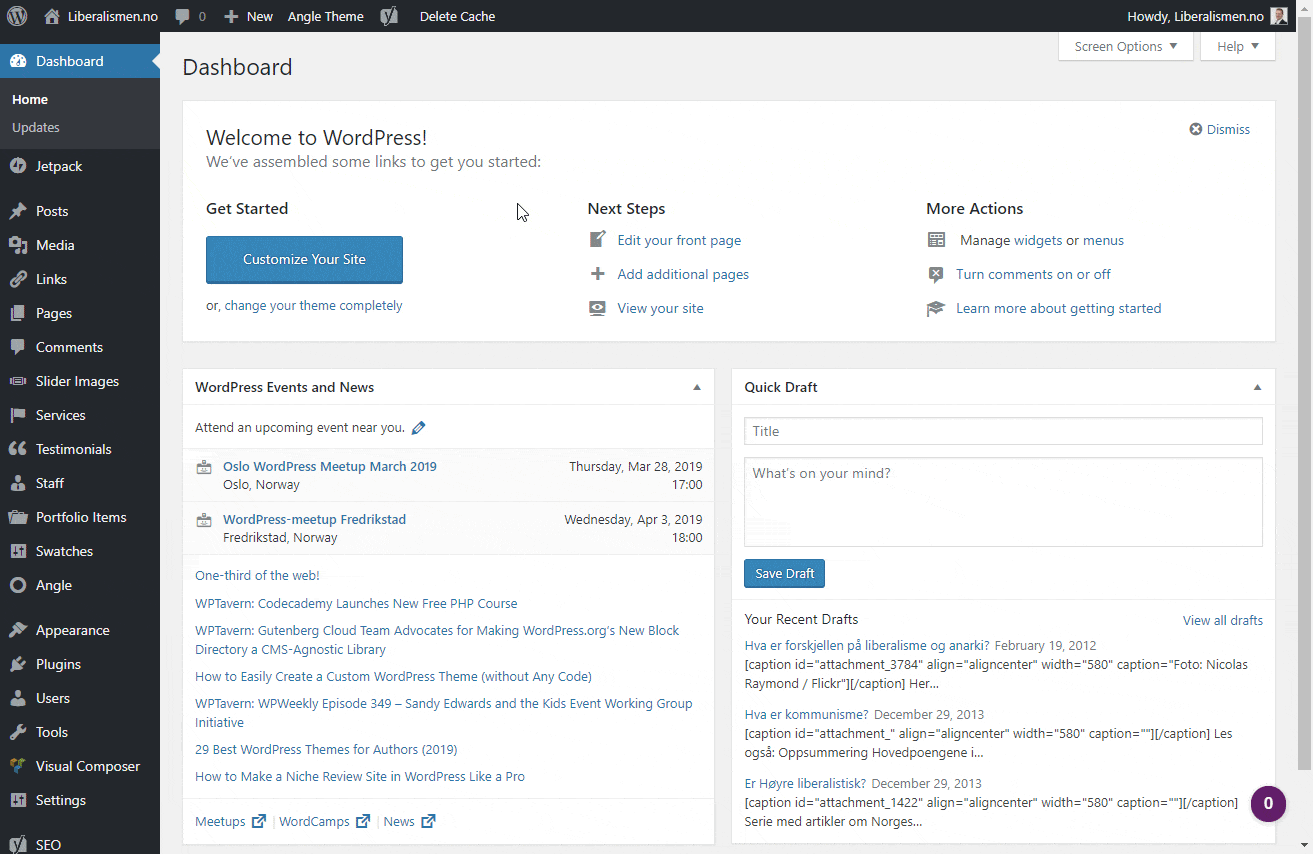
In Enonic you navigate through the content tree list to decide where a piece of content will be placed in the hierarchy—before you proceed to create it. When choosing a designated spot for e.g. the content type “blog posts” is prevalent, you’ll automatically get a suggestion to pick a blog post when creating a new content. Once inside the blog post, you can navigate through fields systematically, before saving, previewing, and finally publishing the blog post:
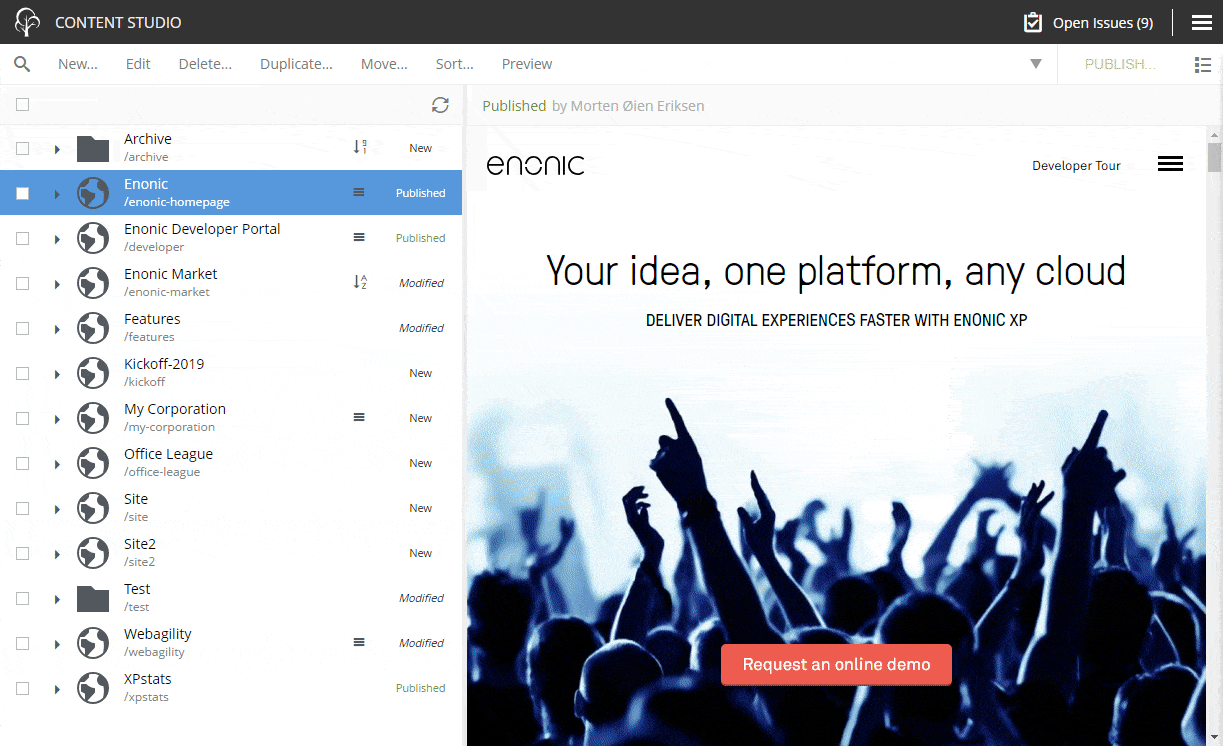
Don’t miss: What makes Enonic awesome »
As always, what CMS you should choose depends entirely on your use case and the requirements of your organization. WordPress was originally and primarily still is a blogging tool, and can work perfectly for individuals, small organizations, or for companies where the digital experience isn’t business critical.
WordPress features a lot of themes and plugins, and many developers and agencies know the CMS well. However, the PHP architecture might not be what future-oriented developers are looking for in terms of flexibility, security, and omnichannel readiness. On the other hand, Enonic was designed from scratch in 2015 by a team with over a decade of web content management experience, and is a headless solution for structuring content, composing pages, and enabling delivery using any front-end framework.—exactly the tools more demanding organizations need for the future.
First published 23 April 2019, updated 14 September 2022.
Get some more insights 🤓